
ID:1408161
Oct 28 2013, 4:16 am
|
|
Me and My friend are creating a game together. So, help me with this bird's flapping animation. I got south facing right but not able to do east/west properly.
 | |
In the south view, you've got a proper "wave" motion, where the movement of the wing sort of travels down the length of the wing (with the tip sort of "lagging" behind the rest of the wing). I tried my best transferring the same motion to it. I even downloaded dozens of animations for references, but still couldnt really make it that small as south one. I would love an edit though. | |
SuperSaiyanGokuX wrote:
I think the main issue is that the wings are very stiff/solid looking in the side view (like they're paddles or airplane wings) He's a mother f@%#ing birdplane. | |
Latent Potential wrote:
In the south view, you've got a proper "wave" motion, where the movement of the wing sort of travels down the length of the wing (with the tip sort of "lagging" behind the rest of the wing). I wouldn't mind doing an edit, but to be completely honest, I don't want to fiddle around with grabbing the frames out of your source image to work with...lol Maybe if this were in a .dmi I could download? But anyway, I'll try to offer as much help as I can otherwise. In all of your research, you've probably seen this image, but here's about the best example I could find: 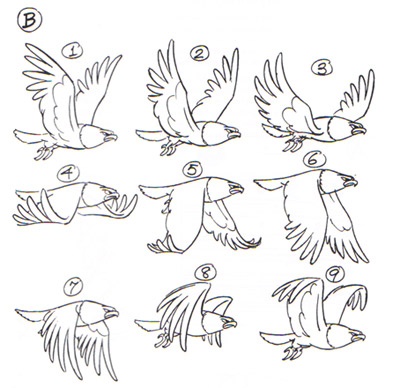 You'll notice that, frame-by-frame, the wingtips sort of drag behind the rest of the wing body. So, for example, in frame marked "4" in that image, you see the top of most of the wing, but the wing tip is still bent upwards, and you see the bottom of those feathers. And then the opposite on frame "9". (of course, your animation's frame count might not match up to this sheet, so you'll have to figure out which frames match those) Another helpful thing might be to stick the two animations directly side-by-side, and for each frame, pick a few key points along the wings of the south animation (the body connection, the halfway point, the beginning of the wingtips, and the very end of the wing, for example), and find their corresponding points in your side view, and try to make sure they look like they're following the same range of motion. (think of it like your bird is wearing one of those motion-capture suits with the little reflective dots all over it; and trying to make the dots match up in each view) This will be sort of difficult, and very open to intuition and "feel", though. | |
SuperSaiyanGokuX wrote:
I wouldn't mind doing an edit, but to be completely honest, I don't want to fiddle around with grabbing the frames out of your source image to work with...lol Maybe if this were in a .dmi I could download? You can right click on his bird icon. Save As. It's a gif file, you can open Dream Maker,create an icon file, import the gif and BAM, you got the gif in multiple frames as a DMI. | |
Awww, but then I get the full 256x256 image, which is a pain to edit in DM (it scrolls so slowly!). Which means I've got to copy out the side view from each frame into a normal 32x32 icon...
Alright, fine. I'll do it...lol | |
I know I said I'd do this (4 days ago), and I still will. I've just been distracted...lol
I actually got a start on it. I imported the .gif to the DM editor, and cut the birds apart to edit the side view in a 32x32 icon. I just haven't gotten much further than that. | |
OK, so this took WAY longer than it should have (especially for as little as I ultimately did), but here's my rough edit:
 What did I do? 1) Edited your "south" dir to use as a base. I cleaned up the texturing on the wings (feathers, shadows), and simplified the wing down to a solid shape. 2) I noticed after doing that that I didn't quite like the ordering of the frames (just my OCD kicking in; I wanted the first frame to be the highest point of the flap), so I re-ordered them 3) I then noticed that if I flipped these frames onto their sides, that it looked like the wings were paddling "backwards". That makes sense when viewing it the right way up (it makes them look like they're pushing "down"; but really, they look like they're pushing towards the front of the bird; which is making him do the backstroke), so, I flipped some of them. 4) From this, I then shadowed the wings in terms of which parts will be furthest "away" from the viewer in each frame. to get a better feel of which part of the wing needed to be in which place when flipped for the side view. (I used the original colors in the icon; so the "shading" is a bit harsh in the darkest/orange shade; I'd normallly have gone with something a bit closer to the main body color) 5) I then drew the wings as it seemed they should look from the side, using the "south" view as a reference for each "part" of the wing. 6) and that's about it! What's left would be to re-texture everything (and add in the little pixel shift to make them go "up" a pixel or two on each down-flap, like your original animation. I stabilized them for my work) 5) | |
I actually like the simplified wings but the other one did look good so it didn't need the edit.
The east state looks better though. | |
I like the original south state better. The new east state looks much better though. Could use some more movement and SSGX did just that.
@Latent Potential: Whatever game you're making.. Nice friggin' bird. Especially with the shadow. Already makes me interested. | |
Cubanbling wrote:
Looks worse than the original south state. Hence the: 6) and that's about it! What's left would be to re-texture everything (and add in the little pixel shift to make them go "up" a pixel or two on each down-flap, like your original animation. I stabilized them for my work) And a few other little bits. The TL:DR of my post is basically that this is not a finished product. The feathers need to be drawn back onto the base shape, the shading needs to be redone (my "shading" is only to signify various sections of the wing, and to mark how they are bent relative to the view) I oversimplified the image just to get the motion corrected (and transferred to the other view in a synchronized way) | |
 "Frankly, I think my wings are just dandy, thank you."
"Frankly, I think my wings are just dandy, thank you."
In the south view, you've got a proper "wave" motion, where the movement of the wing sort of travels down the length of the wing (with the tip sort of "lagging" behind the rest of the wing).
You just need to transfer that sort of wave motion to the side view (some parts of the animation will show the top of part of the wing, but still show the bottom of the tip, etc.)
Also, the side view of your wing looks much smaller than the south view. And I don't mean just due to foreshortening/perspective; even factoring how I feel those should change the shape, it still feels like the wing is too small.