...
So, let me get this straight. The only time you'd need to use client screen objects would be when they have to overlay the map? Um... I already said that is the only time you'd need to use them, about 3 posts ago.... (I'll leave the whole debate about aesthetics up to the designer, but if you've covered the map area with the hud, wht the point of having the map display anything there? I don't get your reasoning for thinking grids are inflexible.)
I was asking Silk what sort of features or functionality screen objects would allow you that a well-built 4.0 interface can't? I'm still waiting on an answer.
If you have a large set of images in the client screen, it does cause lag when updated. You can reduce it by updating all at once, but you can't get around it. A full-body inventory system as a screen object-based system would kill any game it was in. I'm not against screen objects, just their continued abuse.
| |
Xooxer wrote:
If you have a large set of images in the client screen, it does cause lag when updated. You can reduce it by updating all at once, but you can't get around it. A full-body inventory system as a screen object-based system would kill any game it was in. I'm not against screen objects, just their continued abuse. Acheron's Awakening offers working proof that you are mistaken. The game runs smooth as can be, and probably has the most complex screen object interface ever created for a BYOND game. 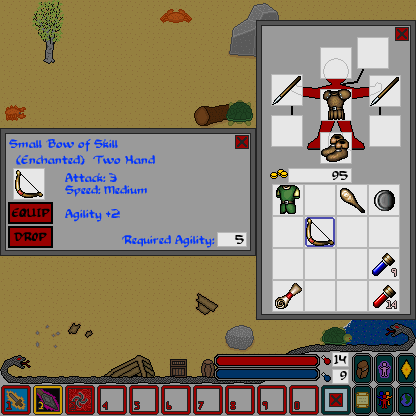 | |
Xooxer wrote:
... Either you're arguing features, aesthetics or both. But please don't distort what I say, or misquote me on what someone else has said. The entire above paragraph is either a phantom statement or a severe misunderstanding of what I've posted. I'm done here, this is running in circles. The things I'm pointing out now have already been covered by others, so I'm not sure why I jumped in in the first place. Both the features and aesthetic reasons for screen objects being valuable have been pointed out by more than one person now. | |
Alathon wrote:
I'm done here Good! The things I'm pointing out now have already been covered by others, so I'm not sure why I jumped in in the first place. Neither do I, since nothing you've said really pertained to my question. Both the features and aesthetic reasons for screen objects being valuable have been pointed out by more than one person now. You must have missed me being the first, then. | |
Xooxer wrote:
Can you give a good example of how screen objects can accomplish something an interface can't? Aside from being able to hover directly over the map, I can't think of anything you can do with a client screen you can't do with the interface elements, with respect to HUDs. Go play any "real" game. You don't see HUDs placed off to the side of the screen, because it doesn't make any sense to do so. Breaking up the screen into multiple frames only works for certain games. Whether your creating onscreen health/mana status bars or an RPG-esque onscreen menu system, there are a million things that HUD objects are better for than 4.0 interfaces. I believe that using screen objects for a HUD makes for a much cleaner looking game, and I think that all of my games are proof of that concept. Half of the functionality of the menu systems in Acheron's Awakening could not be re-created with a 4.0 interface, and the functions that could be done with 4.0 wouldn't look nearly as good. Screen objects are one of BYOND's best features, and ruling them out is a mistake. | |
SilkWizard wrote:
Half of the functionality of the menu systems in Acheron's Awakening could not be re-created with a 4.0 interface, and the functions that could be done with 4.0 wouldn't look nearly as good. I'm not arguing against screen objects, I was just curious what sort of unique features they enable that you can't get with an interface. You say it, but you're not exactly explaining it in an example. :p | |
Anything onscreen, which is incredibly important for proper aesthetics and design. Furthermore, appearance and placement absolutely affects function. For example, HP/MP status meters are much more functional onscreen than they are off to the side in separate frame. A drag and drop inventory system works much better when placed onscreen, especially when you're coding stuff like special trade windows, looting boxes, a merchant trade system etc. Screen objects allow you to place these windows down to the exact pixel, and make them look and function *exactly* how you want them to.
Proelium II's interface could not be recreated with 4.0. The indicators for score, weapon selection, NPC status etc. are *all* onscreen. If these were displayed in some box off to the side, players would be forced to divert their attention from the action, which would hurt the gameplay considerably. | |
I'm not saying the interface has to be off to the side. Your screenshot below had a row of hud objects at the bottom of the map. I'm simply saying that could be grid and nobody would really know the difference.
Well, in addition to what you have, I did think of some other things things client objects allow you to do that an interface won't. For instance, you can't use the screenshot command/feature to capture interface elements, since that only captures the contents of the map display. Also, fancy mouse magic like mouse gestures would be next to impossible with interface elements, I think. (a browser could, but then you get into murky javascript territory. :S) Anything that would have to interact with what lies below it on the map would obviously only be doable with screen objects. Targeting systems, for instance, or perhaps a unique puzzle | |
Xooxer wrote:
Can you give a good example of how screen objects can accomplish something an interface can't? Screen objects use the map, and the map is BYOND's most powerful feature, so they just inherently have more potential than the interface functions. But it would take an enormous amount of effort to even match what interfaces can do, so you can imagine how much trouble it would be to surpass them. So screen objects are more powerful and more complicated. Interfaces are plenty powerful on their own and easier to use. But I don't want to see anyone knocking interfaces either, because, frankly, I doubt there's a dozen people in this community who are really attempting to push them to their limits. You CAN emulate a lot of HUD functionality with interfaces, if you know what you're doing. Its actually kind of funny though - its complicated to emulate HUDs with interfaces, and its complicated to emulate interfaces with HUDs. Lets just say each has their own strengths and weaknesses and, if it suits your game, take advantage of them both. | |
Thank you all very much, this discussion has brought some things to my mind that I had completely failed to see, just like I hoped.
Standing out from the crowd of games seems important as there is (fortunately) a vast amount of games on BYOND, though I wonder which one is more beneficial here. A unique skin certainly catches the eye right from the start, but a very nice screen interface (like AA's equipment) should convince a couple of people as well. Does anyone know what kind of customer preffers which? Eye focus is something I completely forgot about (which I guess is because I never care to look for most info when in the heat of battle). Alathon, do you by any chance have figures on how much an average user can "see" (depening on her age)? Another question is, how much do people actually care to look at these HUD elements during critical situation? I'll take on SilkWizards Proelium (I/II) example here. Knowing what weapon you are using is essential, but doesn't this work like with driving cars and gears, where the driver automatically remembers which gear he is in and only looks sporadically? Who benefits more, the player that looks and know exactly about her hitpoints/mana/whatever, or the one that just focuses on the battle, taking "risk" of death/running short of spells? I'm still unsure about what concerns performance though, as noone could come up with any kind of benchmark :( Look and feel for general gaming is an interresting issue as well. Thinking on it, I do not actually even know how a standard gaming package would look like nowadays! I guess WoW (though I never played it) is a must, though it's 3D... | |
Schnitzelnagler wrote:
Look and feel for general gaming is an interresting issue as well. Thinking on it, I do not actually even know how a standard gaming package would look like nowadays! Depends on the genre. I find desktop games are pretty darn easy to emulate with BYOND with the new interface stuff. Full screen things are also doable, but they're a bit more difficult. If you want to go full-screen, there's a trick you can use where you place an invisible element at the bottom-right of the default window, then when the player first joins, you maximize their window and find the coordinates of that bottom-right element, which will tell you their resolution. Force the player to keep the game at either maximized or closed and you can do a lot more with the interface by calculating the size and positions for everything. Whatever the case, Google's image search is a great way to dig up screenshots for the type of genre you're looking into building in order to know what you're user base would expect in an interface. | |
In short, the closer information is together the easier it is for you to process and calculate on. The moment you have to start looking around for information, that halts / delays the process and forces you to remember more. It splits your focus, in short.
This might seem like inane babble, but in situations where you're closely watching ammunition, power left, HP, damage taken over shorter periods of time or similar versus an oponent it becomes vital. And in games where momentum/speed matter and skill is the deciding factor, interface decisions which make these processes harder is going to be one of the first complaints you recieve. The issue escalates the more people / pieces of information you're watching. In games where speed is not the deciding factor (such as turn-based strategy games), something else plays in as the most important factor: Ease of information access, general overview capability and similar. | |
SilkWizard wrote:
Oooh. Have you considered reducing the alpha for the background color on your popup boxes? It's hard to say if it'd be too "much", but I suspect it'd look pretty snazzy blended over the map. There might be a client-side performance hit in software mode (which hopefully very few are using), but that's something you could test. Food for thought... | |
Foomer wrote:
But I don't want to see anyone knocking interfaces either, because, frankly, I doubt there's a dozen people in this community who are really attempting to push them to their limits. You CAN emulate a lot of HUD functionality with interfaces, if you know what you're doing. Define limits here. Its actually kind of funny though - its complicated to emulate HUDs with interfaces, and its complicated to emulate interfaces with HUDs. Lets just say each has their own strengths and weaknesses and, if it suits your game, take advantage of them both. Well said, but not funny at all! | |
SilkWizard wrote:
Anything onscreen, which is incredibly important for proper aesthetics and design. Furthermore, appearance and placement absolutely affects function. For example, HP/MP status meters are much more functional onscreen than they are off to the side in separate frame. A drag and drop inventory system works much better when placed onscreen, especially when you're coding stuff like special trade windows, looting boxes, a merchant trade system etc. Screen objects allow you to place these windows down to the exact pixel, and make them look and function *exactly* how you want them to. I think "special trade windows" and "merchant trade systems" would benefit considerably both in ease and player-friendliness by using the 4.0 interfaces. | |
Tom wrote:
Oooh. Have you considered reducing the alpha for the background color on your popup boxes? It's hard to say if it'd be too "much", but I suspect it'd look pretty snazzy blended over the map. Apart from compiling the game in 4.0 to make sure that everything still worked, I actually haven't dived in and used any of the new features on Acheron's Awakening yet. Playing around with the Alpha settings for the interface is right at the top of my list of things to try if/when I start work on the game again. I think you're absolutely right, and that it would look awesome blended over the map. | |
CaptFalcon33035 wrote:
I think "special trade windows" and "merchant trade systems" would benefit considerably both in ease and player-friendliness by using the 4.0 interfaces. Each of the following screen shots demonstrates the use of screen objects. These interfaces look better and are more functional than anything you could create using a 4.0 interface. They are *way* harder to create, but that's the choice you make when it comes to the power to customize. Buying from a merchant: 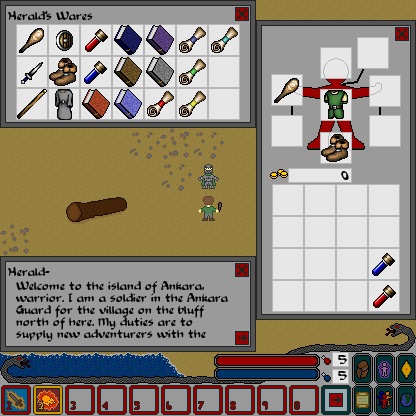 Getting items and gold from the bank: 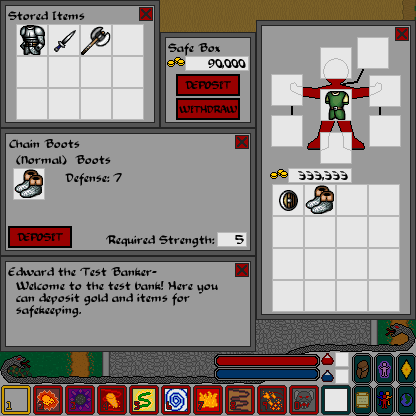 Trading items and gold between players: 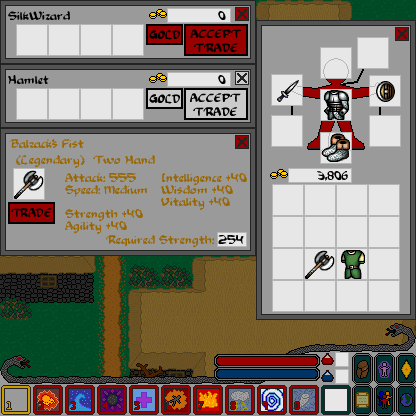  | |
I honestly don't understand this. Its already been said multiple times that screen objects have been used without causing horrendous lag, and that the different tools available have different uses. I see you continually campaigning against screen objects, I just don't understand why. I see you dislike them, fine - But obviously others have found very good use within the feature set available for screen objects.