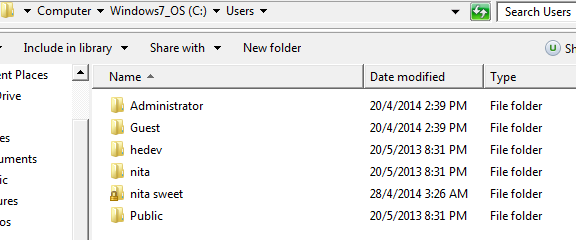Byond on my computer is unable to proceed through "Loading game information". It has shown to complete 100% after a long period of time but it does not actually mean anything because it never ends.
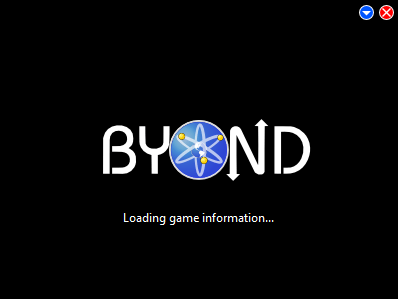
Numbered Steps to Reproduce Problem:
1) Opening Byond versions from >499
2) Envy other users
Code Snippet (if applicable) to Reproduce Problem:
Expected Results:
To work correctly and as intended.
Actual Results:
Unable to proceed. Unable to load. However being able to play games BUT with problems. And cry.
Does the problem occur:
Every time? Or how often? 100% of the time
In other games? 100% of all games
In other user accounts? 100% of all accounts
On other computers?: Works on another computer that I have.
When does the problem NOT occur?: On my other computer.
Did the problem NOT occur in any earlier versions? If so, what was the last version that worked?: Version 498 and below.
Workarounds:
Opening Byond again whilst it's "Loading game information" seems to open the window. However this causes numerous problems and it will not work properly. Or, use 498.1163.
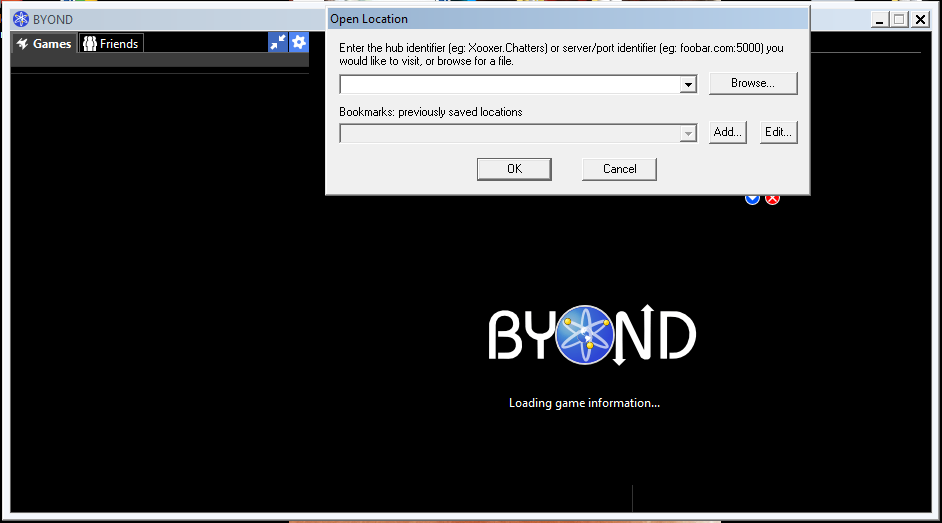
I have followed numerous instructions and "fixes" suggested by numerous people. None corrects this. Only thing that works is the client 498 and below.
The "fixes" include:
1) Reinstalling with administrator
2) Running CCleaner
3) Running as admin
4) Using regedit workaround
5) Disabling Windows Firewall
6) Deleting BYOND folder from documents
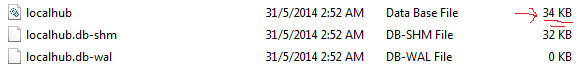
My laptop specs:
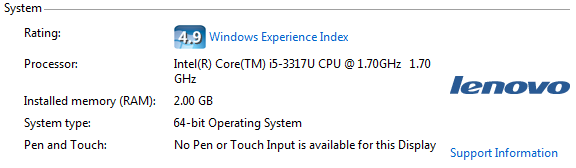
I DO NOT USE ACTIVE ANTI VIRUSES