The screen when stretched causes the map to become blurry.
Effect

Desired Effect
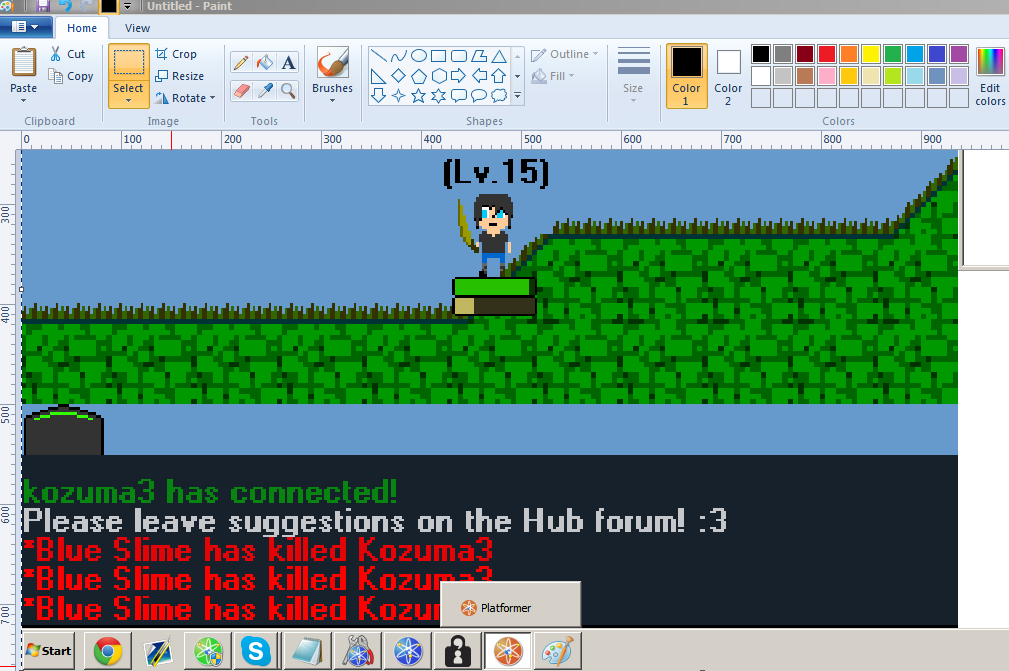
ID:1673451
Sep 4 2014, 6:43 pm
|
|||||||||||||
Not a bug
| |||||||||||||
Descriptive Problem Summary:
The screen when stretched causes the map to become blurry. Effect  Desired Effect 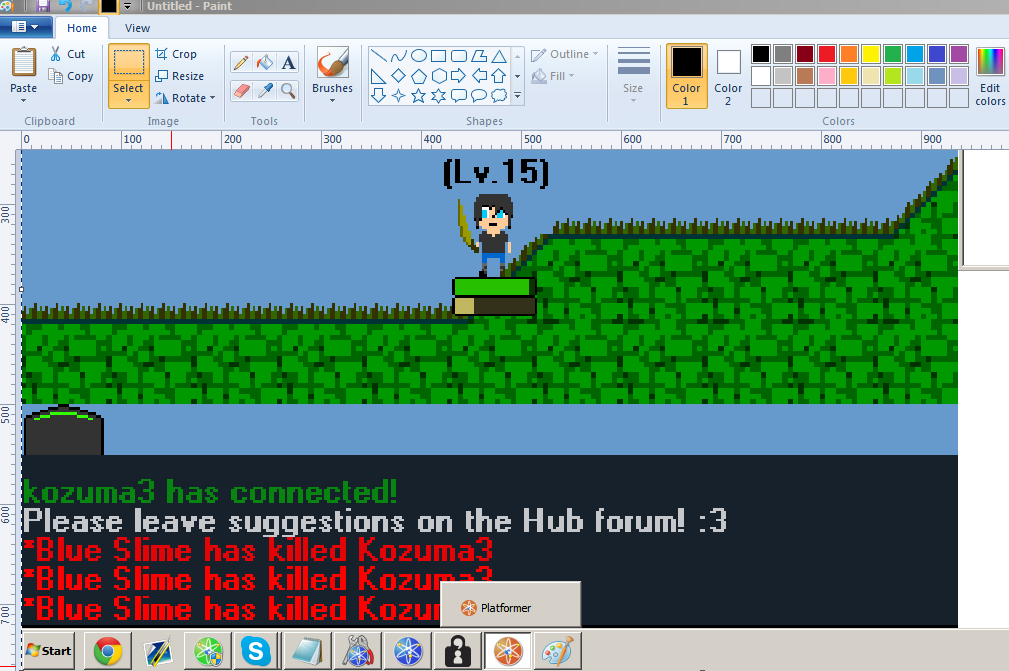 | |||||||||||||
Sep 4 2014, 6:49 pm
|
|
Lummox JR resolved issue (Not a bug)
| |
This isn't a bug. There's a feature request for what you want, which is nearest-neighbor upsampling. It's in limbo until I can find a way to actually do it in DirectX.
| |
Lummox JR wrote:
This isn't a bug. There's a feature request for what you want, which is nearest-neighbor upsampling. It's in limbo until I can find a way to actually do it in DirectX. I do consider this a bug more-so then a feature request since I'm not getting the desired effect wanted by all. Dang it, it ruins the entire graphical side ; . ; | |
Do you think you will be able to make this request happen sometime in the near future? I know some things take time but something like this greatly affects quality of EVERY game that wants to use any kind of zooming/fullscreen functions.
| |
MDC wrote:
Do you think you will be able to make this request happen sometime in the near future? I know some things take time but something like this greatly affects quality of EVERY game that wants to use any kind of zooming/fullscreen functions. Exactly, no one wants to play a blurry game :c | |
As I've said on that thread (id:1388769), I don't know how to achieve this in DirectX. The only methods I know of are incompatible with the way we draw the map. The matter appears to be fairly Google-proof, if it's possible at all. If anyone can find information I could put to use, I'd be absolutely happy to investigate further.
Mind you it isn't that the games are actually blurry; it's that you were going for a pixelated look that isn't achievable with the current drawing methods. I get why that would be desirable, however, and if it's possible in DX and/or the webclient, I'll gladly add this. Bear in mind in these cases you'd want to firmly control the zoom level (also not strictly possible in the webclient, not currently anyway) because zooms like 2.5 will look awful. | |
So nearest neighbor unsampling is at a dead end since all results thus far has shown that it's not possible with how you want to draw the map? I recall some mention of the webclient potentially providing alternatives a while back? Or has your research shown otherwise?
If the above isn't feasible, maybe a tool that provides a quick and easy way to upscale the .dmi files directly would be useful- for example, converting a 32x32 sprite into a 64x64 one- since that would achieve what people are after with this feature for the most part... an easy method of enlargement. | |
For whatever reason, back when 4.0 was released I remember the blurry effect being able to be disabled. Whenever I would right click an atom, mob, etc and that grey menu would pop up, it would stop the blurriness while the menu was still up.
I'm not sure why but if it was possible back then like that, it should be possible now somehow. If I knew anything about DirectX I'd try and figure it out but I don't, sadly. Really wish it could get implemented in the future though. This is one of the biggest flaws BYOND has when it comes to helping games with quality. | |
MDC wrote:
For whatever reason, back when 4.0 was released I remember the blurry effect being able to be disabled. Whenever I would right click an atom, mob, etc and that grey menu would pop up, it would stop the blurriness while the menu was still up. Yea, hovering over the taskbar icons causes it to work perfectly for me. | |
The webclient may be able to deal with this. I have not yet investigated if we can control the browser's upsampling method. For DirectX, I still have not found any info.
| |
Some video cards will approach this differently than others. It's a known issue sadly.
@Lummox: http://msdn.microsoft.com/en-us/library/windows/desktop/ hh706339 I assume you've already checked this out? Is this relevant, or is the version of DirectX that is being used in BYOND not able to use this sort of functionality? | |
We're not using Direct2D, though it looks like there's possibly a DirectX 9 equivalent to that. I don't see any kind of built-in scale functionality though.
I'm really not sure how this would work in our setup that uses Present() though. I'm going ahead and closing this thread. There's really nothing further of use to discuss here, and any ideas on how to achieve the desired effect are better discussed on the original feature thread id:1388769. | |