yeah so byond games are freezing on me but the chat continues to run perfectly how do i fix this?
| |
Jun 5 2015, 6:51 pm
|
|
We need a lot more information. All details you can possibly think of would help.
| |
well i'll be playing any byond game and eventually the main screen where the game play happens will freeze frames while everything else continues to work as in it doesnt update what is actually happening
| |
Are you using Hardware or Software rendering? Is there specific games you're trying? Does ALL games work the same as this? What are your computer specifications? RAM, OS, CPU, GPU.
| |
every game ive played so far game screen freezes chat continues and when i reconnect its a black screen with working chat
6 gb ram 2.20 ghz cpu windows 7 | |
I would like to addon into this. even though I didn't make this post(aswell I want this such thing fixed for greater good)
Specs: 8gb ram Intel Core i7-4770 CPU @ 3.40GHz (8 CPUs) NVIDIA GeForce GTX 760 Windows 7 Problem been happening in certain games that has many icons(with high sizes) or big ones lets say my game. For some reason When you load a icon up in-game. It increases memory usage(as inspected in task manager. as more icon loads up adds more on your memory again.(doesnt add on if the certain icon been loaded up) But once the memory usage hits 1gb of usage in dreamseeker.exe. The problem occurs such as Game screen freezes then eventually black screen(as he said Chat does work or any other part of the SKIN(interface) except viewport(MAP)) Not to forget afterwards dreamseeker crashes. The games that often happen to me is Eternia, SS13, or some fan-games like these http://www.byond.com/games/ZerokKaiba/COSAB http://www.byond.com/games/DarkNinjaNaut/AL only real work around with this is just exitting off the game and join it back through site/Pager. | |
The problem Darkninjanaut is having is fairly common in sides scrolling games especially, and it can get very disruptive. +1 to Byond having a look at it.
| |
Are you guys/gals using hardware or software rendering? What's the build version you're using?
| |
latest build(507.1286), and using hardware rendering.
really doesn't matter what build it is. It been problem for longest.on any build | |
If you have any data from those DS crashes, specifically which module crashed and at what offset, that could be very helpful.
| |
Problem Event Name: APPCRASH
Application Name: dreamseeker.exe Application Version: 5.0.507.1286 Application Timestamp: 55694a6e Fault Module Name: dreamseeker.exe Fault Module Version: 5.0.507.1286 Fault Module Timestamp: 55694a6e Exception Code: c0000005 Exception Offset: 00026cae OS Version: 6.1.7601.2.1.0.768.3 Locale ID: 1033 Additional Information 1: 0a9e Additional Information 2: 0a9e372d3b4ad19135b953a78882e789 Additional Information 3: 0a9e Additional Information 4: 0a9e372d3b4ad19135b953a78882e789 | |
Also wanted to addon to this with visual stuff.
This just me clicking on charc showing that it loads and memory usage goes up. 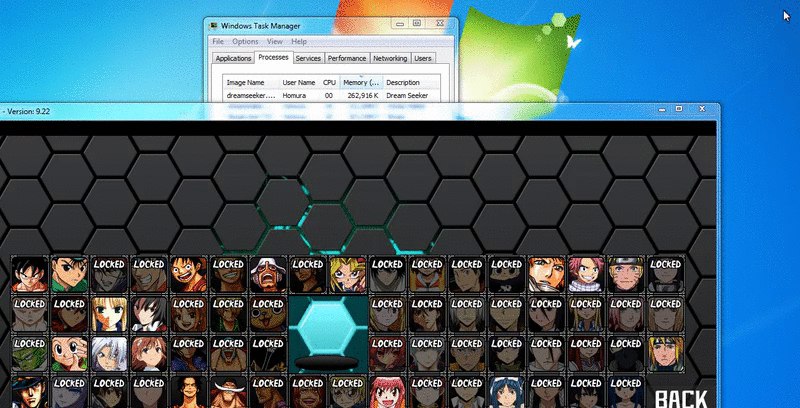 then afterwards eventually. After seeing many Icons Loaded up. and when u hit a limit. a next icon will be inivisble. 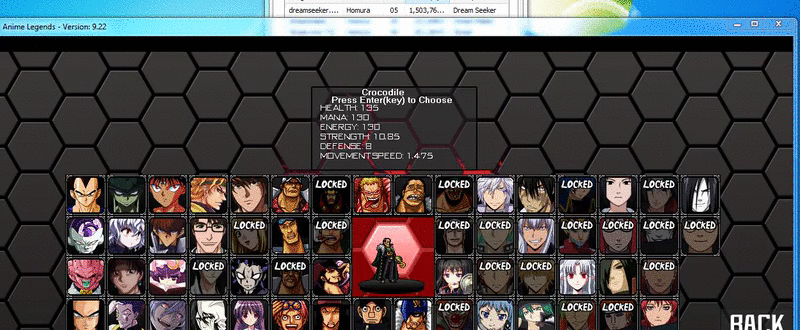 Finnally crashes/blackscreens if u reconnect(when u see an invisible icon) or general freeze on game viewport(map). 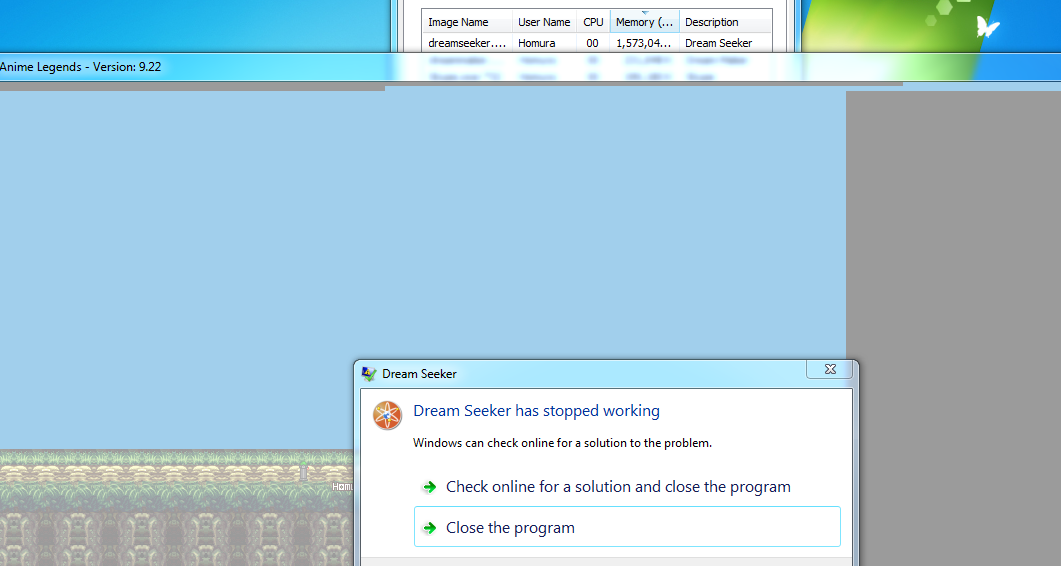 | |
I was able to add a sanity check for that crash. It doesn't address freezing (that appears to be hard to diagnose) but it will improve stability.
| |
This happens to me often, I actually thought it was just my computer not knowing it happens to everyone else. I really hope you guys fix this problem as soon as possible, it sometimes ruins the fun/experience of the game and can be frustrating
| |
Lummox JR wrote:
I was able to add a sanity check for that crash. It doesn't address freezing (that appears to be hard to diagnose) but it will improve stability. Hopefully in future, it'll be fixed. Since I wanted to add some hi-sized effects/sprites in-game. But this problem is preventing me to do so. | |
This isn't no joke. AL is taking up 1gb memory on my laptop, before it only took 200,000 nm but this is getting serious. So yeah I begs you fix up.
| |
A copy of a project that causes major icon memory buildup would be useful. (With source, that is.)
| |
Lummox JR wrote:
A copy of a project that causes major icon memory buildup would be useful. (With source, that is.) Sent it through Email. | |
I've taken a look at your project, DNN, and I can see why this is a problem. Your icons are enormous--not only at 128x128, but also in the large number of individual pixmaps.
Adding some checking to the garbage collector definitely helps this a lot. A longer-term solution is to make sure DS recognizes blank states (half your icon is blank because you don't use N/S dirs) and ideally, doesn't have to load repeat states. I don't have preparations in hand for that yet but it's something I'll keep in mind here. The garbage collection stuff should go in an upcoming release, so at least it'll unload icons quicker when it knows icon memory usage is getting high. That can probably be optimized still further. | |