ID:1902132
Jul 22 2015, 7:57 pm
|
|
I've read all the guides on how to download BYOND for linux but I can't get it work for some reason.
| |
Shiq_ali wrote:
I've read all the guides on how to download BYOND for linux but I can't get it work for some reason. Implies and issue with downloading. Anyway What steps have you taken, are you root? do you have sudo? | |
ALthought right now I Did just use Sudo, i typed Sudo apt-get update on the terminal
| |
Welcome to linux mint! I am a fellow linux mint user.
The following steps should help: Generally speaking. You need to have an installation of WINE handy. You should be able to get it by opening up the Software Manager and grabbing it off the repositories. Once you have WINE, You need to get the regular BYOND windows setup file from here : http://www.byond.com/download/ and then you need to right click and launch it with WINE. It should look something like this : 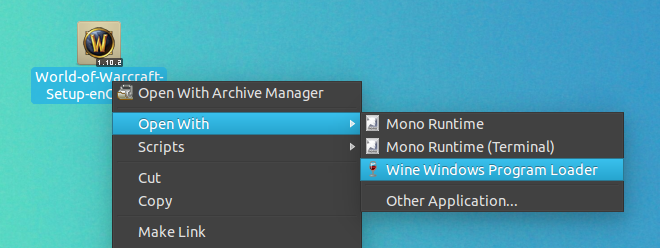 I "think" BYOND relies on IE. So you might try installing that as well. After that, follow the steps and you should be good to go. Be warned, BYOND relies heavily on Windows only tech and some things may not work properly. If all else fails - setup a windows partition. I personally (and about 60-70% of fellow linux users) keep a windows partition around so that I can still run windows-only games on my PC. | |
What are you trying to do, you mention downloading it .. but then say you can get it to work? Get what to work? Downloading or Installing?