
ID:1973168
Oct 27 2015, 4:24 am
|
|||||||||||||
Resolved
| |||||||||||||
Descriptive Problem Summary:
 | |||||||||||||
Oct 27 2015, 10:12 am
|
|
This isn't enough information by about a mile. I have no idea what's right or wrong about the above picture. I need source to see it for myself, and I need a full description of what's not right.
| |
Comparing this to the images in Kozuma's random thread:
http://www.byond.com/forum/?post=1971430#comment17229020 This might be referring to: * Nearest neighbor not being enabled by default This can be changed already with the Render Mode button on the status bar, and probably some other client-side command * Transformed icons not sticking to the pixel grid I kind of like this, but it really should be optional. * The squares are different shades. Who knows? | |
GreatPirateEra wrote:
Nearest neighbor interpolation really ought to be the default rendering mode.. It's tedious having to change to it every single time when it's the standard for basically every single game. Or at least have a renderingMode var | |
Actually the nearest neighbor thing is, I think, that the webclient doesn't yet support the change from DS that allowed for better pixel upscaling.
Nevertheless all of this is speculation until Kozuma explains the issue. | |
Should be exactly like the screenshots in the random thread, all I'm doing is joining via the webclient.
OHHHHHHH, Yea I agree with them it should be on by default o-o 1. The client.screen objects seem blurry. 2. The fire isn't turning with animate() and stays square. [ON] 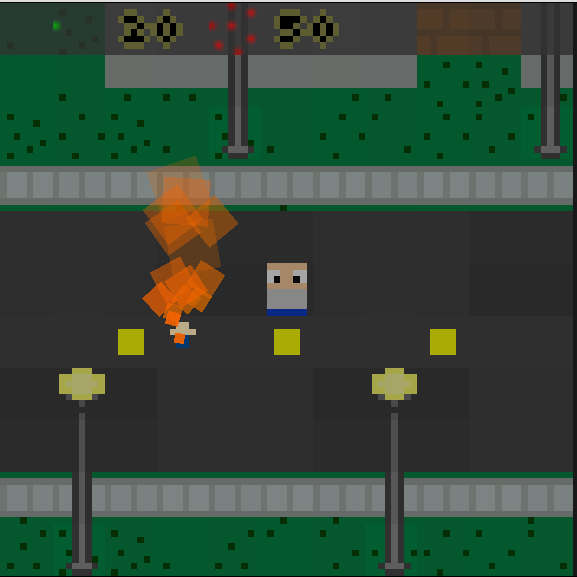 | |
The fire not turning is something I can't see in a still image. But I'll need a demo project so i can run tests.
The blurriness is something I'll address in a future webclient build, hopefully sooner rather than later. | |
I didn't get a chance to check out your fire thing today but I'll be looking into it shortly.
I have a fix planned for the blurry rendering, but it appears to be running into a couple of issues that I'm trying to sort out. | |
The blurriness issue is resolved. I think there's another report on that somewhere, so I'll close it for 1312.
| |
I could not confirm any issue with animation failing to affect the transform value. From what I saw, transform was animating properly and the fire was turning as expected. I tested that in Chrome, which was used in the report. I'm closing this as a non-bug because the blurriness thing was already dealt with in another thread, and the failure of the fire particles to pixelate is the same deal.
| |
Actually, since I can't find the earlier post I'm just gonna mark this as the fix.
| |
Lummox JR resolved issue with message:
The webclient's rendering options have changed. Now WebGL has "high quality" mode as the default, which acts like Dream Seeker does in trying to get a nearest-integer zoom to preserve pixels without blurring, and "low quality" which is the old rendering method and subject to scaling artifacts. There is also now a new webclient-only skin parameter for the map control: rendering-mode can be set to "WebGL:high", "WebGL:low", or "Canvas2D". | |