Hello.
I am having a problem with portfowarding not really sure why. I followed the guide @ portforward.com but I can't seem to fix my current issue. When I use their "PFchecker," I find that TCP protocol fails but UDP succeeds.
Thank You,
Luchasi
Is there a way to directly post images on a thread or replay such as this one.
Portfowarding stuff 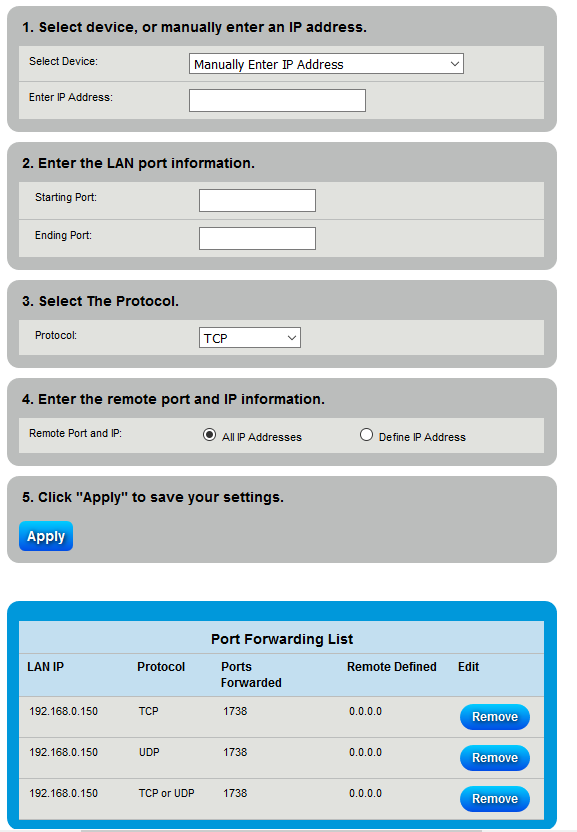 PF checker TCP Fail 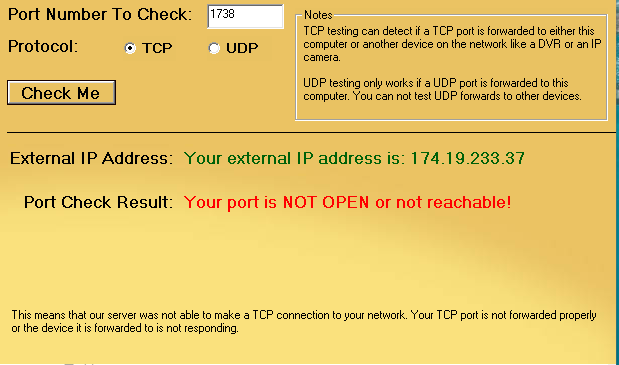 PF Checker UDP success 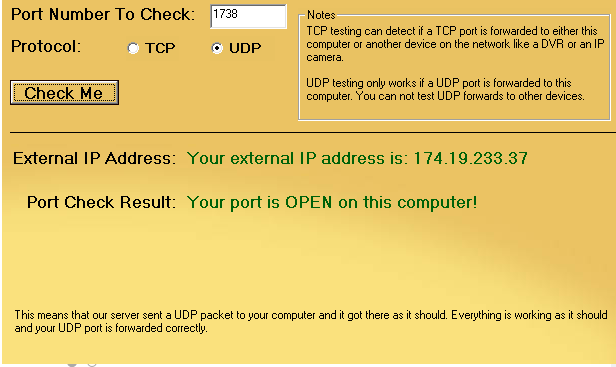 Thanks GreatPirateEra | |
Get the direct link and put it in between an image tag, like so:
<img src=https://i.gyazo.com/a2dde2512cf9ea3ce68c2731e13ae7ca.png>
| |
The first two entries for individual TXP and UDP records seem redundant. I think it should work just fine with the third record (TCP or UDP). It could also be that the port 1738 is being used by something else. Try a higher number and see if it happens to fix the issue.
| |
Thank you for responding. I have used multiple ports including 65321.
Here is another test: Portfowarding stuff 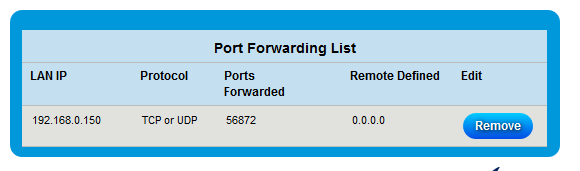 PF checker TCP Fail 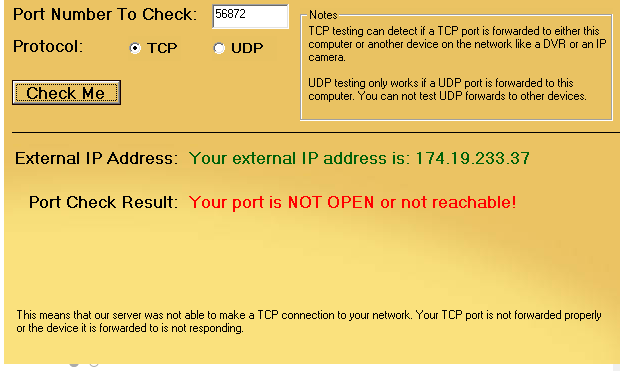 PF Checker UDP success 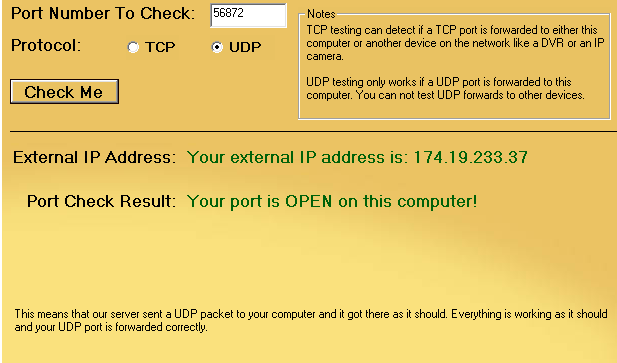 | |
Well, try hosting something with BYOND, and if you're having issues with it still, we can troubleshoot it further. It may be possible that the PFChecker tool isn't responding correctly.
EDIT: I tried using PFChecker myself and it returned the same result as you for ports I knew that I had open. The software is also incredibly bulky :[ | |
Alright. Are you certain that your local IP is 192.168.0.150? You can check this by using cmd.exe and typing in "ipconfig" to get your local IP address.
| |
Alright. So there's a couple of things we're gonna need to check:
* Do we already have something being hosted on that port (like DreamDaemon being in the taskbar but we forgot about it)? * Does Windows Firewall allow DreamDaemon.exe to host on your computer? You'll wanna look in there to make sure it does. Y'know, when something like this pops up:  That's Windows Firewall asking if it's okay for a specific program to be running on the network. | |
I checked my Task Manager, and there was only 1 DreamDaemon that is runnning.
This the firewall allowed applications. 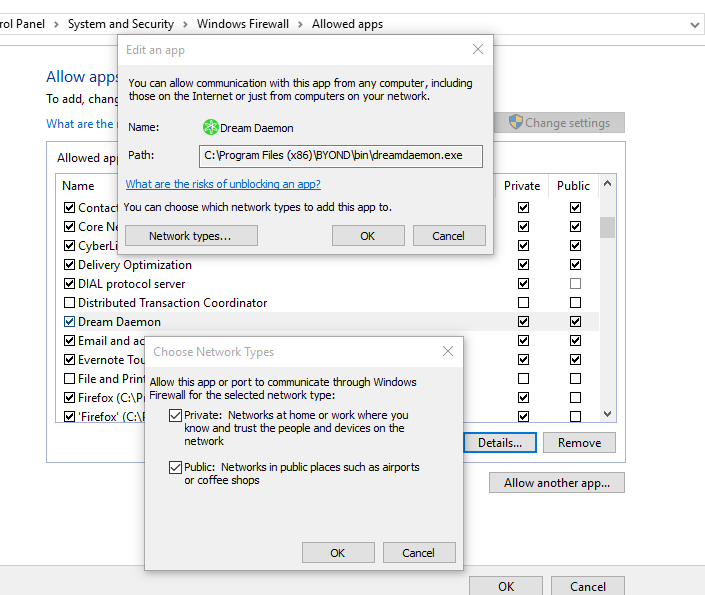 | |
Thank you for responding but I am not at my computer at the time being, I will look into it ASAP. Keep in mind that I am still having an issue with the TCP protocol.
| |
If you're still having trouble, you can contact me on Skype at zngoober and we can try and get this solved using TeamViewer or something.
| |
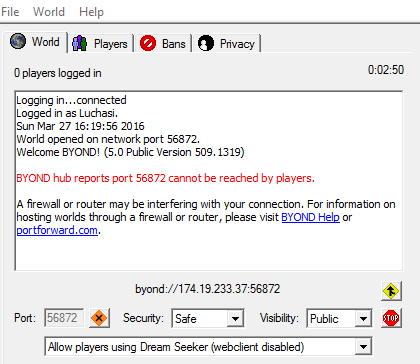
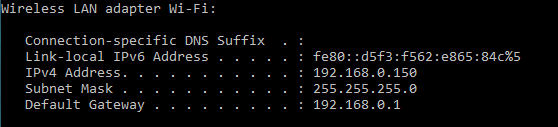
Some routers usually have the selection for TCP/UDP bundled together, but you may have to enable TCP and UDP protocols for the same port in two records. Can you snap a screenshot of the page which shows the portforwarding stuff in your router's webpage?