Windows Defender in Windows 10 is alerting me that both the installer and the .zip build of the 511.1353 release contains a virus. This isn't happening with the previous 511.1352 installer, and has never happened to me before with other BYOND releases.
Here is a screenshot of what Window's Defender is showing:
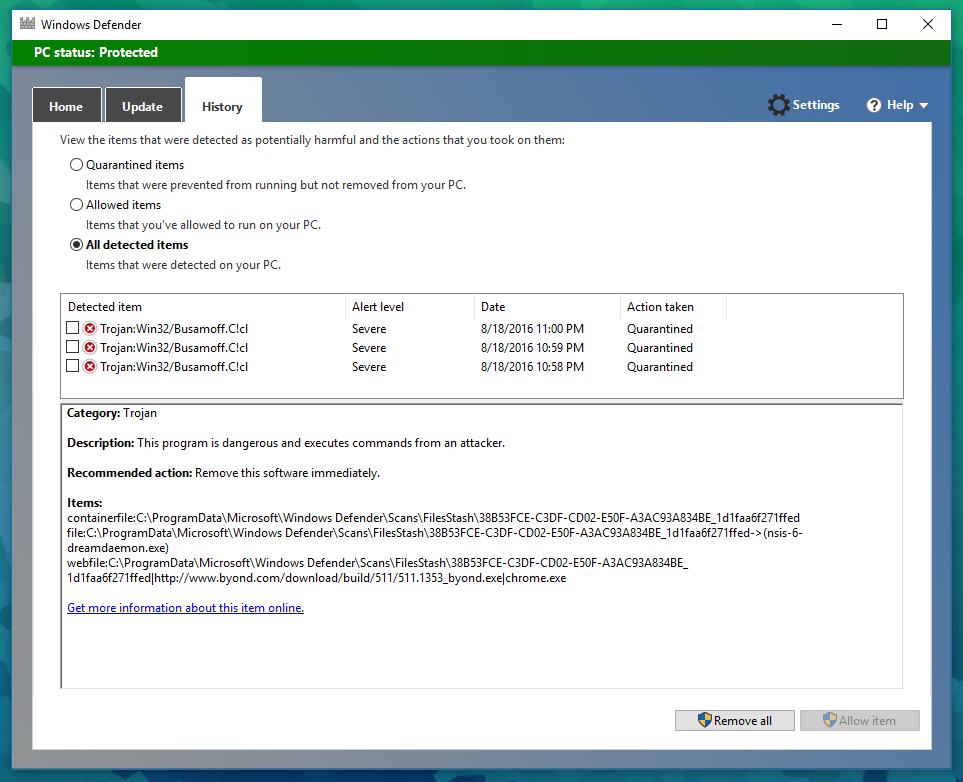
...And this is the information page for the virus that Windows says is present.