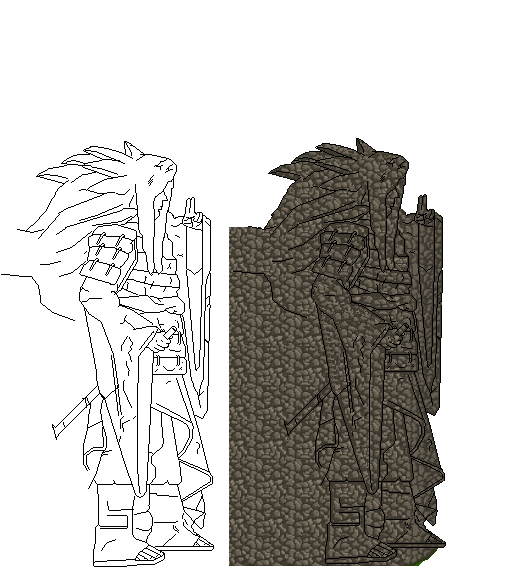
ID:258186
Jul 28 2008, 3:42 pm
|
|
Jul 28 2008, 3:52 pm
|
|
I would say take away the rock texture makes it looks flat. I mean some parts should be sticking out more than others so shade them lighter, but I like how you tried making cracks in it. Also, where the hand comes out of that shouldn't be the same colors as the whole thing, because it goes really in.
| |
XxJUICExX wrote:
I would say take away the rock texture makes it looks flat. I mean some parts should be sticking out more than others so shade them lighter, but I like how you tried making cracks in it. Also, where the hand comes out of that shouldn't be the same colors as the whole thing, because it goes really in. Agreed. The rock texture cutout is a cop out, and it won't end well. | |
It was worth a try but the rock texture just isn't a good idea. It'd look alot better if you do it manually.
| |
Well i should have explained that rock texture will be the mountain for the valley of the end. So i need to find out how to make the statue go right useing that texture.. which my first idea was to make the outlineing of the statue brighter.I will edit it and repost
| |