Nope, just riched20.dll. I played with it for a while before finially getting it, not sure what triggered it. Do you have the font installed? That could be a problem. Also, try compiling a Hello world test from DM and seeing if it will run.
| |
um, is anyone else getting this pop-up:
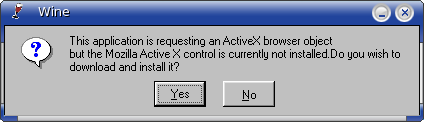 ? If you aren't you'll need to download the ActiveX control manually from wine's site. I get the pop-up on Mandrake and Gentoo but not on SUSE or MEPIS. | |
I got that to come up. All I can tell is that I installed Mozilla Suite and then the Mozilla ActiveX control, then ran the Pager. It worked. I am currently playing with it. LRS crashes me, but it might be a font issue, I am going to toy around with it some more.
[edit] Seems the problem is the built in browser. Popups are fine, but the browser tab crashes it. X Error of failed request: BadAlloc (insufficient resources for operation) Is the error I get, I also get a bunch of these while DS is running, they can probably be ignored safely: fixme:msvcrt:MSVCRT__fsopen :(c:\windows\profiles\danial\Application Data\BYOND\cache\byond.rsc.lk,r,32),ignoring share mode! Not sure what that means, but MSVCRT is a dll I believe. | |
Danial.Beta wrote:
I also get a bunch of these while DS is running, they can probably be ignored safely: > fixme:msvcrt:MSVCRT__fsopen :(c:\windows\profiles\danial\Application Data\BYOND\cache\byond.rsc.lk,r,32),ignoring share mode! Not sure what that means, but MSVCRT is a dll I believe. The Microsoft Visual C++ Runtime DLL, to be exact. =) (I think I got that acronym right...) The _fsopen function opens a file, and controls simultaneous access permissions for other processes (that is, whether other files are allowed to read or write the file while BYOND has it). The last argument (which controls these sharing permissions) is 32, which corresponds to the _SH_DENYWR constant; so BYOND is trying to deny other processes the ability to write to the file, and Wine is just warning that it can't stop them from doing so. Possibly because Linux doesn't have that kind of protection available. In case you're wondering, I did have to look all of that up. =P And yes, it can be safely ignored. | |
*BUMP*
A month and ten days after the last post in this thread, I find it... Anyways... I can load up BYOND just fine(341), but I can't get it to load my key... I get an error, "Can't load roving Key"... Any suggestions? | |
Izzy84075 wrote:
Anyways... I can load up BYOND just fine(341), but I can't get it to load my key... I get an error, "Can't load roving Key"... Any suggestions? Forum search it. Roving key. | |
delete key.txt which can be found at /home/[name]/.wine/drive_c/windows/profiles/[name]/BYOND
There's still quite a few things untested on the WINE side when using 341. | |
Could someone zip up WINE with BYOND preinstalled and fully working? That would save alot of people alot of time going around and installing wine tools and junk.
| |
BYOND 3.5 doesn't have that problem.
I was using Ubuntu Linux, and after reading up for a while I found out why some of us are having problems with playing BYOND on it. Wine version 0.9.18 and up have a messed up internet explorer. It is my belief that's the reason for BYOND's crashes, because HTML rendering will get disabled. Since BYOND's "text" window is based on Internet Explorer... how is it supposed to run when there's no working IE? I would suggest getting Wine version 0.9.17 and lower. I haven't tested this myself, but according to forum topics I've been reading, no one had problems with Internet Explorer -until- version 0.9.18. I've got my Windows install fixed now, so I'll just use Windows instead of Linux. | |
The richedit20.dll was working fine for me though, and so was internet explorer in 0.9.5. It wasn't until I updated to 0.9.20 I started having problems. 0.9.5 on it's own though will not run BYOND. I'm hosting Console now, so I can't go back to Ubuntu and test my own theory. But I bet it would work.
| |
BYOND uses an older version of the RichEdit control (not version 2.0, which richedit20.dll is). Last I heard, Wine's emulation of this old version of RichEdit was very buggy.
| |
Stari wrote:
BYOND 3.5 doesn't have that problem. Plenty of people had problems with IE before 0.9.18 - it uses DCOM98 which you have to install yourself (via WINE,Win4Lin or CrossOver). WINE will load BYOND fine if you have it's default font installed. Using it with WINE-0.9.16+ merely requires a single DLL override(riched20.dll). EDIT: Forgot to mention WINE uses the Mozilla Active X Program to natively emulate an IE-like engine for programs that require it. Though if you have a licensed copy of Windows98 or higher you can install IE using the script found here. | |
the pager comes up ok, but DS crashes.
any other dlls you have that are forced native?