When map_format is set to TOPDOWN_VIEW, the default, and you attempt to paste a large background image that is in .dmi format (the dimensions of the one i used was a 888x230 image)
What ends up happening in the Map Editor looks something like this...
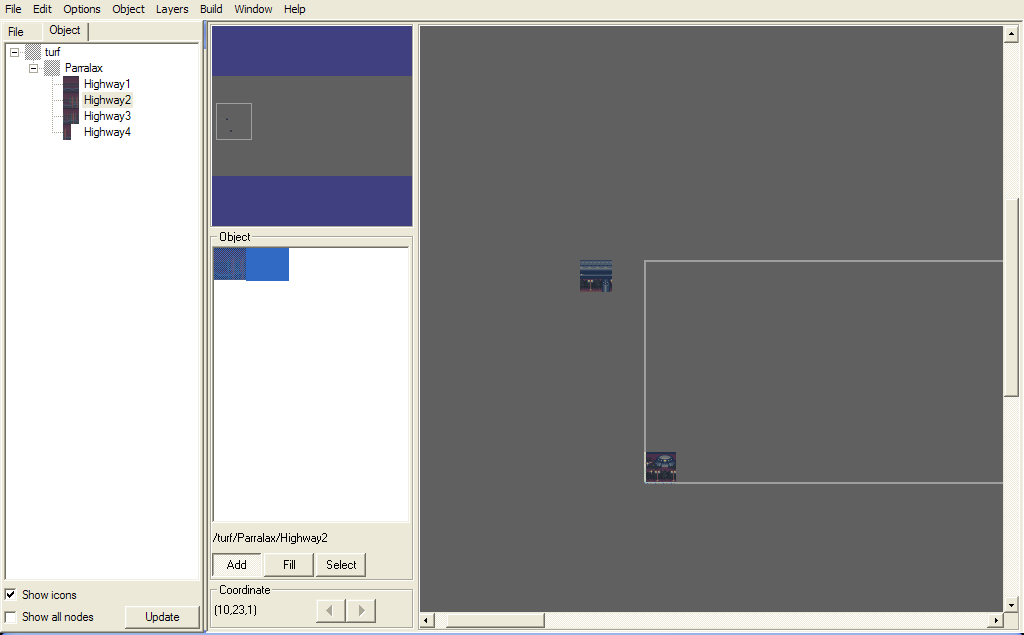
Wierd. Now place a second tile right next to it, and all of a sudden both tiles are enlarged.
Okay, so how does it look ingame?
IT CREATES A PARALLAX BACKGROUND
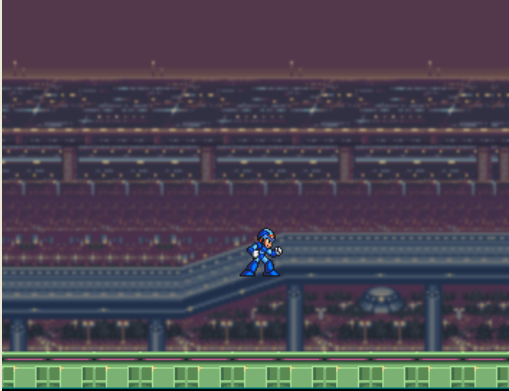
That is, a background that completely ignores scrolling. Where you are on the map, you see that background. It doesn't scroll at all.
While some players would LIKE Paralax backgrounds in BYOND, and this seems to be a method of doing it, the "feature or bug" is forced upon you and you cannot avoid it even if that isn't your goal.
To make things easier for you to track this down, I have compiled a demo.
You can download that demo here
(note to self: my project has to be halted until this glitch is fixed X_X. Which, from the looks of things, a fix will be pretty complicated)
Numbered Steps to Reproduce Problem:
1.) Take large image
2.) put it into .dmi and let it caluclate it's dimensions
3.) place as a /turf in the map editor, it seems to shrink to 32x32, even if you use Fill or Add.
Expected Results: a dynamic background that stays in one location without scrolling with you.
Actual Results: a static background that acts as paralax and scrolls with you. Also known as Parallax.
Does the problem occur:
Every time? Or how often? Every time when TOPDOWN_VIEW is on
In other games? Not sure
In other user accounts? Not sure
On other computers? Not sure
When does the problem NOT occur?
When map_format is TILED_ICON_MAP
Did the problem NOT occur in any earlier versions? If so, what was the last version that worked? (Visit http://www.byond.com/download/build to download old versions for testing.)
Workarounds:
Set map_format to TILED_ICON_MAP, which also disables the new big icon functionality )which is awesome by the way, good work on that!)
It looks like at worst there's a bug in the map editor. I can't really tell what you're talking about as far as the behavior in DS, so you'll really need to clarify this a lot further.