I have no idea how to fix this
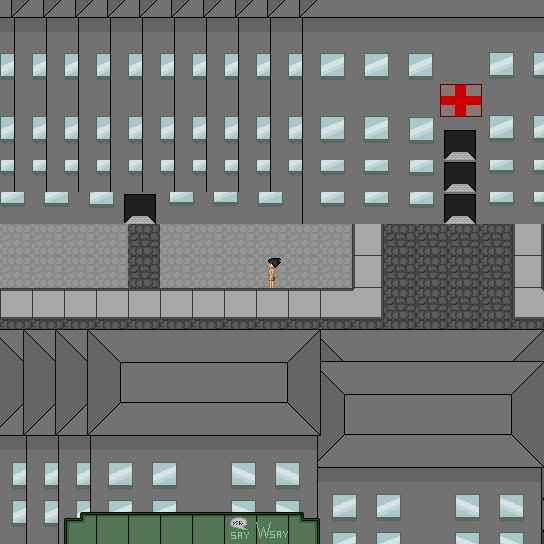
My second problem is i want to make a chat bar on the skin but i dont want it to be the type that you press the button and a talk box shows up or one of those bleach style i want to make it more like Duel monsters unlimted where you can press the button and change the type of chat in the chat bar
I need a example of this because a friend tried to explain it to me and i couldn't get it right
Otherwise, you will get that image file error.