ok so im wondering what exactly does the tab thing in the interface do? and how do I use it?
ID:1517230
Mar 13 2014, 11:52 am
|
|
Mar 13 2014, 12:17 pm
|
|
The Tab element is used to display different panes in a tab style (similar to the info element). For example, if I wanted to display info in one tab, and something such as an equipment screen in another, I would create two windows then make sure they were panes, then I would include the windows names' in the Tabs property of the tab. The names are separate by commas (which is says). It's honestly rather simple stuff.
| |
I'm not exactly sure what you mean by bookmark lips. It's like the info element with how it displays the tabs, but instead of only showing statpanels and command verb groups, it holds different windows.
| |
Tab
A control that holds panes. The tab control can hold multiple panes, which are accessed via the tabs. The title of each pane appears on the tab. Tabs can be changed at runtime. Parameter:tabs Format:"[tab names, comma-separated]" or "+[new tab name]" or "-[tab to remove]" Sopported by: Tab default: "" misc.info:The names of the panes that will appear as tabs, in order, separated by commas. Precede with "+" to add tabs to the current list without removing any, or "-" to remove only the tabs you specify. example: if you press click in stats see usr stats but if you press click in chat , you see the chat,remember that each window should carry option selected ''is a pane (not a main window)''. 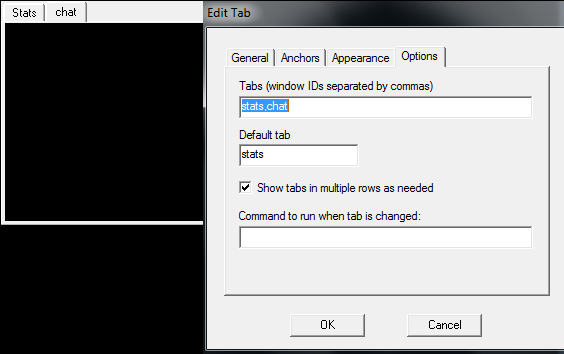 | |