
Dec 4 2021, 12:08 am
|
|
Wowee I have to remember to post here more often.
Here's some stuff I've been working on. Death animations for solo play: https://cdn.discordapp.com/attachments/739663343693987882/ 961101538305134592/dreamseeker_BW2IHsYnKl.mp4 Proper Weapon stances: https://cdn.discordapp.com/attachments/739663343693987882/ 955324805761101844/dreamseeker_auU7C55FE5.mp4 Mine Launcher weapon: https://cdn.discordapp.com/attachments/739663343693987882/ 937931981763788800/2022-01-31_23-45-15.mp4 Added Decals and terrain detail:  [img] Smooth crouch animations and rolling: https://cdn.discordapp.com/attachments/455072955672690699/ 897005934646272060/lu4idefd3R.mp4 What I'm working on now: A new enemy, finishing up a boss, and making a demo level (including most of the new stuff). Once that's done I should be able to set up a demo page and get it out to people. Exciting! | |
 Artwork is placeholder as I get the features in. Supports 3v3 combat, turns/rounds, and drawing/discarding and using cards.  Moar Updatez  Edit #2  Defeating creatures will have a chance of giving your their card to summon into battle. [eidt] one maor tim  | |
Status Effects are in, turns take place and each AI can operate completely different depending on their type.
mob/creature/blue_slime Cards have been modified to allow for quick addition of cards and card types and effects. obj/card/slash  | |
https://twitter.com/i/status/1516866950311383041
Just got the idle animation put together for a new enemy type. Other stuff that isn't easily captured in photos/video: I've normalized the audio for all the weapons, still need to do that to a good deal of other stuff as well but weapons are the loudest parts so it's kind of necessary. Movement has also changed up a bit with one button being used for running and rolling, pressing rolls while holding runs (and you can safely release the run after a short time to keep running). And I've also implemented a map, though I'm still working on giving it proper menu/representation in the game world.  It did end up with me fixing the menu stance, as well as some inter-stance animations which results in way smoother and snappier movement for the player character. I keep getting side-tracked with improvements and bug fixes, but I'm going to try to focus on finishing up this enemy (the one shown in the twitter link), then finishing up the boss (previewed a few pages back), and then making a demo level. Once that's done I should be able to actually push out a demo. Whoo! | |
Canít wait to own a computer again, I want to participate in this page again lol
| |
More cards have been added, effects are all in, cards can be upgraded with other cards that boost them such as "Draw 2" upgrading to "Draw 3" or "Draw 69".
Creature cards are in fully and support the exact moveset of their NPC counterparts, fully automated. At the moment I'm adding in cards that can be combo'd and used to benefit the user in their combined uses.  Next thing to focus on is a deck editor, but that's coming right after I add a HUD display for when you mouse over things to explain what the hell is happening. | |
Omg the byond engine has come a long way, and so fun to see card game mechanics Kozuma. It feels like thatís something byond is good for
| |
Been working on an isometric turn based tactics game for several months now. Mechanically we're coming along great!
Art-wise we are almost all placeholder graphics. Discord: https://discord.gg/2hWTJdGFyw  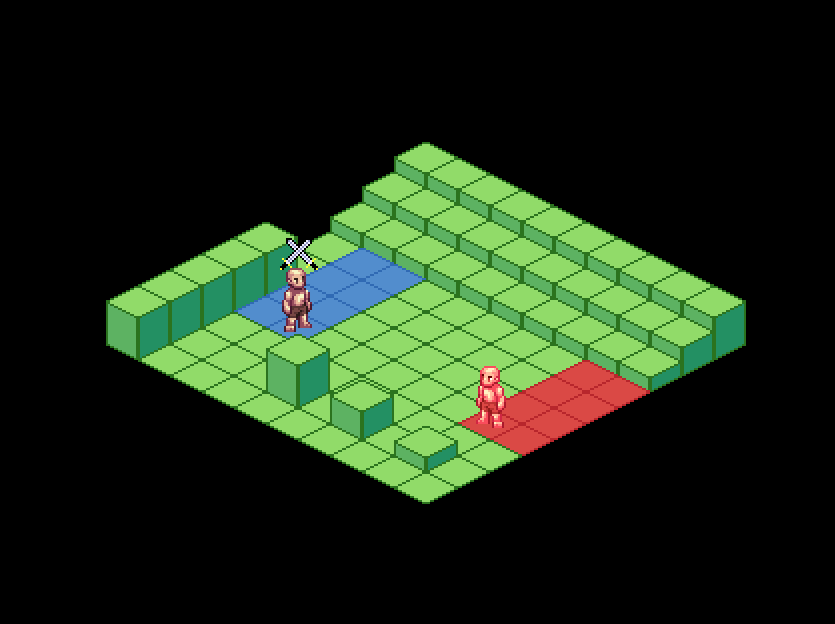 | |
Grind Knight wrote:
Been working on an isometric turn based tactics game. Mechanically we're coming along great! Looking legit! | |
 Created a simple and effective way to display multiple perspectives from your screen, could be useful for a camera system! Possibly for a horror-type game :D Each of the 6 cameras are updating 10 times a second and with only 0.001 averaged cpu. [edit] I turned it into somethin   | |
Waiting for RenderIcon fixes to show more, but I have art and customization to show off :D
 Over 10,000,000 possible clothing combinations so far. [edit] 200,000,000+ combinations :D (idk i suck at math)  | |
Been working on a voxel renderer in DM, which would be a support tool in creating icon assets for a game, creating a model out of voxels and then rendering then in the selected perspective.
Ideally this would keep the assets in consistent perspective and when there are changes to material properties the models can be re-rendered without having to do manual editing on the icon assets themselves in the end. Can also decide to change perspective from isometric to top down for example, also supports cabinet mode. Models can be created in various ways either via procedural generation or done in the Icon Editor by following some naming conventions and icon_state conditions. I do have some kinks and issues to work out, do some optimizations and add new features. While I already did post this in Discord's "dev-showcase" channel, here we go. A run-time generated model (X512 x Y512 x Z64) of a landscape, taking advantage of the new function noise_hash().  | |
Perhaps a good use case would be to show a conversion of a PLY (pointcloud) file into an icon.
MagicaVoxel stock model "monu10" in isometric and topdown (3 different projection angles):  | |
Made a more higher resolution render at 2x scale.
PS! Right click and "Open image in new tab" can be helpful to get a more detailed view.  | |
Can I just say how beautiful it is 2C people not only making games with the Dream maker engine but really fancy ones 2!!
I'm working on my shoddy little project, I'll share pics when it's come a little further I guess & probably beg some of you for help at some point.. But I've come a really long way since 2008 as we all have (14 years) and I understand things better now after pouring over the reference for hours (The F1 reference is my tutor haha) and I'm not running in2 the same hiccups anymore... not giving up when I can't do something but instead finding out what's wrong and how to make it work Like I said I've been working on something fresh and I can't wait to share it.. I like to do it all myself but I am using Shadowdarke's Sd lighting | |