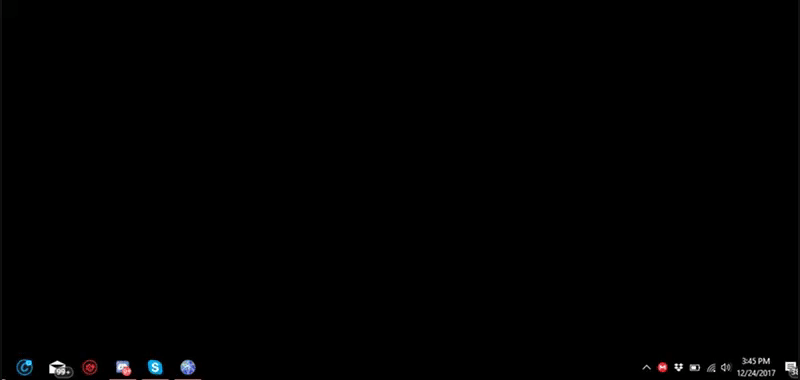
As you can see from the GIF It will not allow me to open up the BYOND Pager at all.
Thank you for reading, and Thank you in advanced if a solution is found.
~KomuruZukitaki
Not too sure if this is a bug, but BYOND pager is acting strange for me.
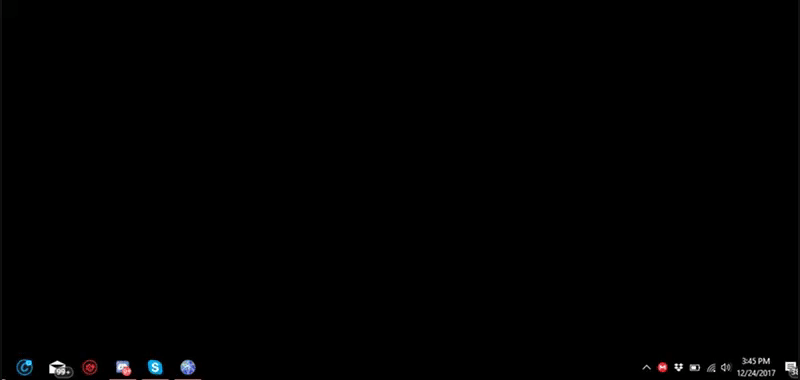 As you can see from the GIF It will not allow me to open up the BYOND Pager at all. Thank you for reading, and Thank you in advanced if a solution is found. ~KomuruZukitaki | |
Dec 24 2017, 3:53 pm
|
|
That's a neat-o .gif and all, but you're sorely lacking on telling us anything you did to try and remedy the situation. Close and re-open BYOND? Reinstall BYOND?
| |
Did those, and I'm just clicking the Pager to open it but it won't open. Even double clicked it on the hidden icons (on the taskbar) and yet it still doesn't open, but it says I'm online.
EDIT: Even clicking on pop-ups Do not solve the issue. | |
With the pager closed (not even showing up in your task manager), open your BYOND user data directory (should be in My Documents/BYOND) and look for the cfg dir. Open pager.txt and erase the window-pos setting. Then try to open BYOND again.
| |
Nadrew wrote:
With the pager closed (not even showing up in your task manager), open your BYOND user data directory (should be in My Documents/BYOND) and look for the cfg dir. Open pager.txt and erase the window-pos setting. Then try to open BYOND again. Thank you sir ;) and Merry Chrisnook | |