Icon editor when zoomed is broke af
background doesn't match the icon you're edittings offsets
way more noticable when zoomed in
When placing pixels/colors when zoomed in as such, the offset of the pointer is crazy wrong
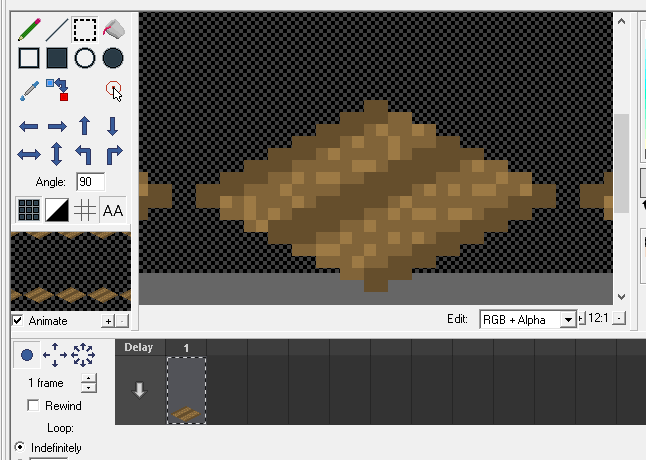
ID:2569190
May 9 2020, 1:51 am
|
|||||||||||||
Resolved
| |||||||||||||
Descriptive Problem Summary:
Icon editor when zoomed is broke af background doesn't match the icon you're edittings offsets way more noticable when zoomed in When placing pixels/colors when zoomed in as such, the offset of the pointer is crazy wrong 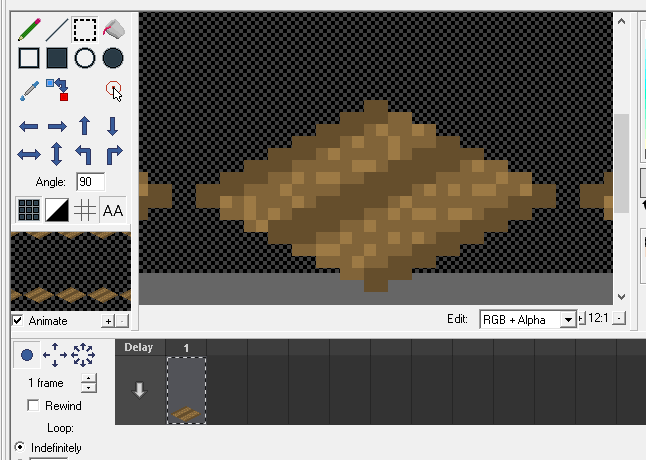 | |||||||||||||
1) Does this happen only when scrollbars appear?
2) Does this happen only in tiled mode?
3) Do you know what version this problem first appeared in?
4) Can you send me the icon you're working with just so I can compare?