I give you:
The Ubiquitous RPG Plateau!
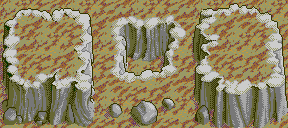
Just import into the the DMI editor of your project. The editor will split it up for you.
ID:257815
Apr 26 2007, 3:35 pm
|
|
Continuing the dirt to grass tileset...
I give you: The Ubiquitous RPG Plateau! 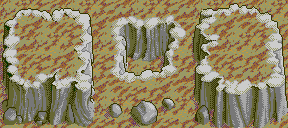 Just import into the the DMI editor of your project. The editor will split it up for you. | |
Jul 28 2007, 1:13 pm
|
|
how do i do that
| |
lol thats simple..
he reversed teh image to create the indentation into the floor, resulting in the image looking like it has 3 levels. simple ajustment and relocation and connection would do that.. basicly your reversal of the image, then he made it so the perspective is going Into the ground, insted of comeing out. | |
I do believe he meant, 'How do I import the icons'.
If that's the case, Trane: 1) Save the image from the post to your desktop. 2) Open any ol' DME file in Dream Maker. 3) Create a new, blank icon. 4) Hit Ctrl+i, and then use the dialog box to find where you saved the pic. 5) DM will cut the 32x32 tiles out of the pic creating an unnamed state for each one. You'll hafta go through them and add the names you'd find easiest to use considering your program. | |
Haha that is awesome TMDI. I didnt see how you did the concave version until Yurgeta pointed it out. Very nice.
| |
TheMonkeyDidIt wrote:
Just import into the the DMI editor of your project. The editor will split it up for you. now with 4.0u cant do it | |
Uncheck the "use size from file" box, voila. 4.0 doesn't automatically set coordinates like previous versions though sadly.
| |
Zenigwolf wrote:
Uncheck the "use size from file" box, voila. 4.0 doesn't automatically set coordinates like previous versions though sadly. I could make a utility for putting new icons together by uploading a pic to them. Just tell me what features it sohuld have and how it should look. | |