Another suggestion for the music. You know how in Browse Shared Music it has Play/Stop/Download? I suggest an additional button that has [Repeat]. Clicking repeat allows you to listen to the midi on repeat until you choose to stop it. This is mostly for midis that come from video games that are say 30-60 seconds long or just sound better when looped (If you are familiar with video game music, you'll note that they usually end on the V if they're meant to be looped, so they never "truly" cadence)
I assume a follow-up question would be to ask if it should apply to "Play Now" and frankly, I say no. We already have to click yes or no when someone plays a midi, to offer another "Would you like it to repeat" seems silly for two reasons. 1. If you've never heard it before, you probably don't want to repeat it until you know you like it. 2. I am in favour of "one click" interfaces. Adding another box to click just seems annoying.
Chattie |
|
Share files, code, pictures and music, play snake and hangman with your friends and ofcourse: chat! [More] |
To download this game for your Linux/Mac installation, enter this on your command line:
DreamDownload byond://Nielz.Chattie##version=118 Emulator users, in the BYOND pager go to File | Open Location and enter this URL:byond://Nielz.Chattie##version=118 |
Only Windows users can play this game. If you have an emulator, you can join the waiting list to be informed when a new server is ready to play. Chattie is an easy-to-use chat client and server with a light interface, while still providing extended functionality.
Changelog (last updated: August 14, 2015) Key features and functionality: - exporting and importing your personal settings; - nicknames and nickname colors; - customizable chat font and color; - customizable window opacity/transparency; - customizable personal window colors; - customizable server default window colors; - sharing custom window color presets with others; - timestamps in chat; - smilies in chat; - private chat boxes with independent moderation options; - sharing music, files, images and code; - composing a list of allowed keys, and/or; - password-protection for the server; - custom message to be displayed with the password prompt; - adding moderators; - kicking, banning and muting; - logging of public chatter; - flood protection; - client-side censoring; - ignoring (client-side muting); - whispering (sending private messages to other users); - custom login/logout messages; - a custom message of the day / greeting message; - multi-player minigames: Hangman and Snake (experimental); - utility for monitoring the status of other BYOND games, with notifications when games go live. (You must know the IP address and Port number of a game in order to add it to the monitoring system) Also check out Server Tool, to minimize server downtime due to crashes and freezes. |
Lugia319: (Jul 3 2012, 7:44 pm)
Nielz: (Aug 12 2011, 6:48 am)
All done.
Nielz: (Aug 12 2011, 6:06 am)
XenoLeaf wrote:
Nah, what I mean was a way for me to disable the vote completely. Cause yeah, we are two in my room and waiting for vote is annoying... I guess I could add a toggle for the administrator. XenoLeaf: (Aug 11 2011, 5:24 pm)
Nah, what I mean was a way for me to disable the vote completely. Cause yeah, we are two in my room and waiting for vote is annoying...
|
Copyright © 2024 BYOND Software.
All rights reserved.
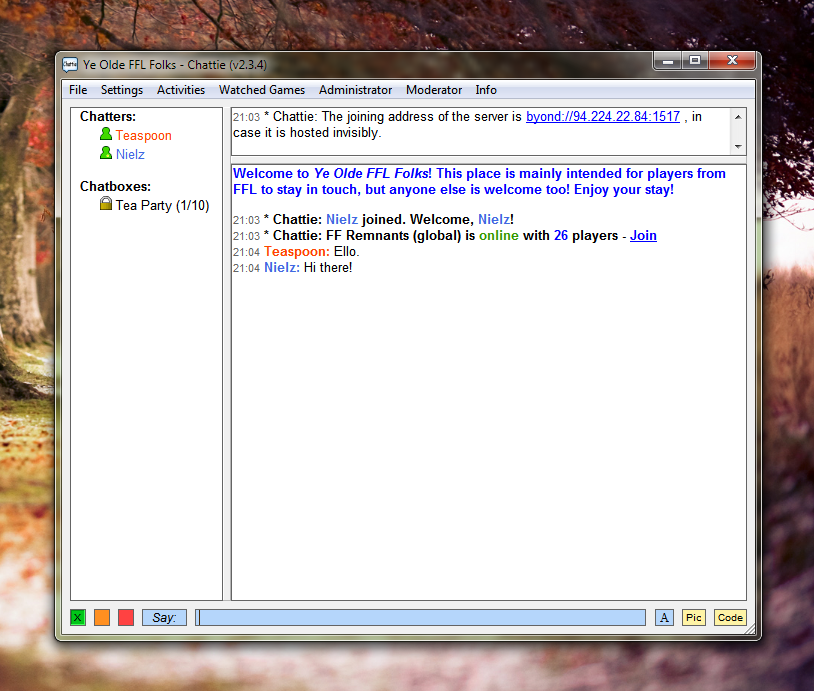

Fan Doniu Host:
http://www.byond.com/games/Doniu/DoniuHostPanel
And me here:
http://www.byond.com/members/Doniu?command=view_fans
Also, this is hub for Doniu Host: (in alpha test, still not even read, but in future it will lunch)
http://www.byond.com/games/Doniu/DoniuHostPanel
If you got any questions, want something from me - PM :-}
*If somone would like to adversite my hosting - feel free to do it.
** Owner of this game/program, you have done a good job.
*** Chattie > all > Byond Pager