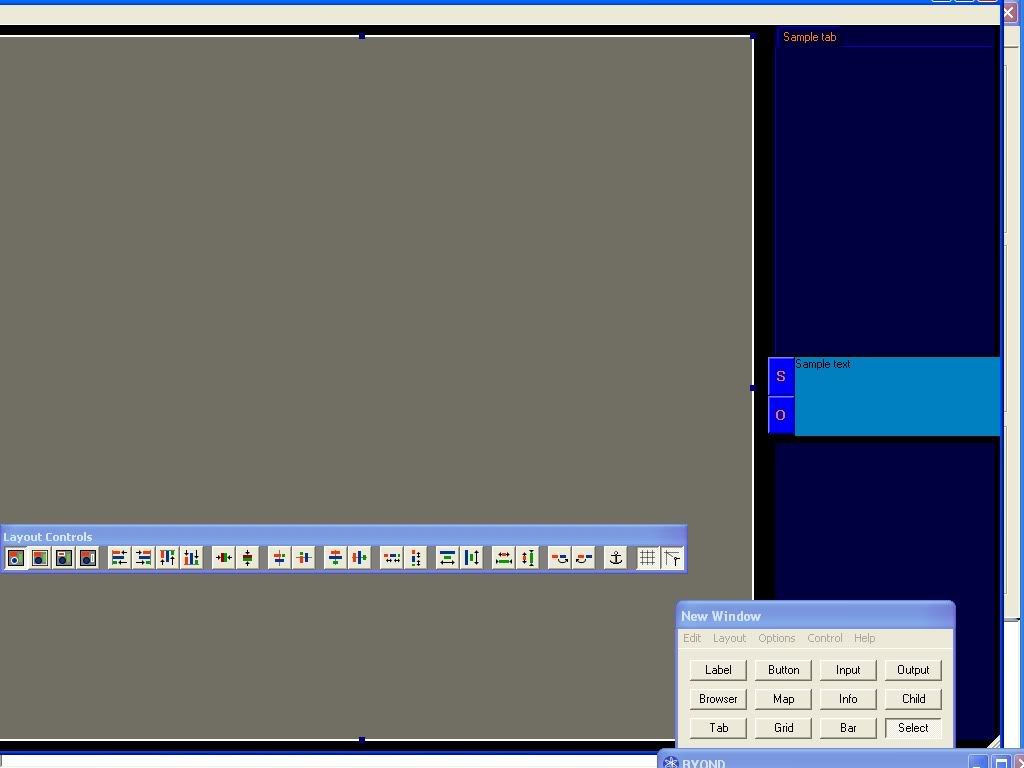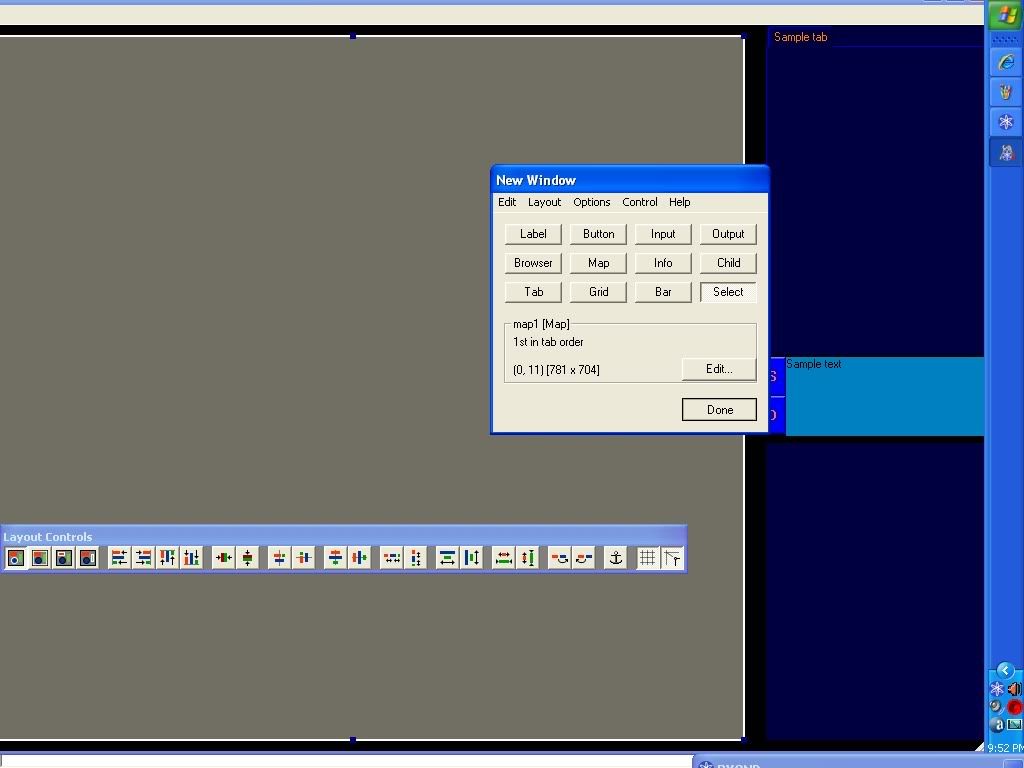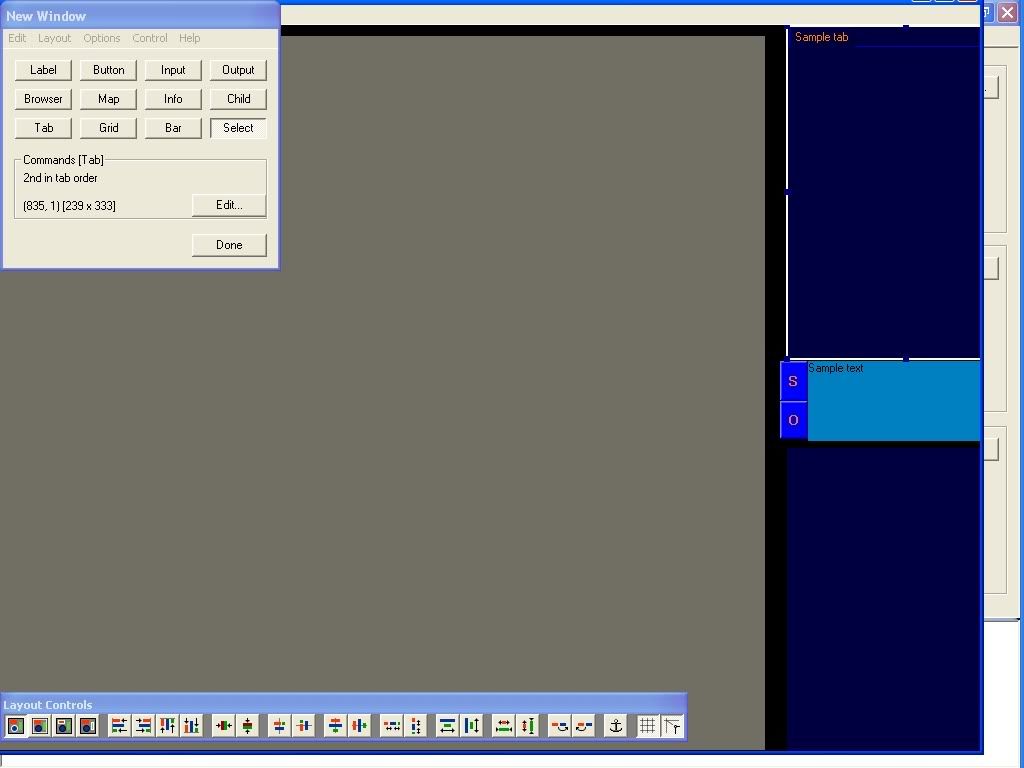Descriptive Problem Summary:
I'm not sure exactly how Long this issue has been going on, but when I have a perfectly good skin file, and re-open it, everything is pushed down and sometimes expanded. It is really a pain to have to remake a skin file when all you have to do is quickly edit something.
Numbered Steps to Reproduce Problem:
Create a skin file with some items, some on the ends and the sides, and open it.
Expected Results:
To have my file open back up the way it was.
Actual Results:
Everything is moved or pushed down or resized or a combination of those.
Does the problem occur:
Every time? Or how often?
Every time
In other games?
Not sure
In other user accounts?
Yes
On other computers?
Unable to test
Workarounds:
Write down every X and Y coordinate and every size you want on a peice of paper and recoordinate the entire skin every time
ID:90251
Jan 21 2010, 2:46 pm
|
|||||||||||
| |||||||||||
Jan 21 2010, 10:51 pm
|
|
I haven't had issues, but maybe something with how your laying it out is the issue, could you post a file that u know does this all the time or most of the time on?
| |
I can't understand what you mean by "pushed down" and "expanded". You'll have to clarify this a lot more. Providing a demo or some screenshots would definitely help.
| |
Actually, maybe I do see what you mean by stretched or whatever.
It does look like the map and all go off the screen on the 3rd image on the bottom, but no on the first, and on the other control as well. My experiences with this is if you resize it while it's fixed with anchors, all the items will follow, and the smaller size will fix it, it seems to not like bigger sizes, and by what I can see from the images, it says the map is 781*704 when the size of the thing seems to favor around 640*480 for the whole interface, I don't know what the default is, it may also be 640*480. | |
Superbike32 wrote:
Actually, maybe I do see what you mean by stretched or whatever. would you mind showing a screenie? | |
I'm not seeing the problem exactly. From what I can see, just before you clicked done your taskbar had come up and, being on the right, it nudged the whole window over so it would have room to come up. When you reopened your skin your window merely reverted to a position further right, but the controls all seem to be positioned correctly in it.
It's possible there's some kind of problem with positioning things when the taskbar is on the right that I'm not aware of, but to me it looks like your window just got moved over and when you reopened the skin it moved back into place. I recommend using a smaller window size and making use of anchors to keep your controls lined up where they need to be, and you shouldn't have the taskbar needing to shove it over when it pops open. | |
I tried what you ment I hid the task bar the whole time and auto set anchors. The task bar really didnt have an effect. Hmm... ok. Ill upload an example. A normal skin and then a copy of it after it was reopened. I cant do that right now but I will later.
The largest screen size I have to put on my comp is 1024 by 768, and its an EEE PC. | |
Would a workaround wirh this be to make a small skin and just set anchors? Is that the method to having an object maximize with the users' screen?
| |
Well as I mentioned I have been completely unable to see any problem going on here; it's just not clear from the screenshots that DM is doing anything wrong. But if you're not using anchors at all and you're working at the maximum bounds available to you, DM isn't to blame for your troubles.
Designing with a smaller window like the default 640x480 and using anchors is always the best approach with this kind of thing, because the skin can stretch to fit the user's actual screen. (You can maximize it when they login, if needed, or manually set is-maximized=true in the skin file.) Keep in mind not all users have the same screen size, and in your case no one will have the same size you do because putting the taskbar on the right side of the screen is very unusual. So if you're going for a one-size-fits-all approach your game will not be very well received. Anchors are of the utmost importance. | |