On-screen inventory & Interface commands |
|
A basic on-screen inventory library that also teaches some useful interface commands.For Beginners. [More] |
To download this demo for your Linux/Mac installation, enter this on your command line:
DreamDownload byond://Kidpaddle45.InventoryLib##version=0 Emulator users, in the BYOND pager go to File | Open Location and enter this URL:byond://Kidpaddle45.InventoryLib##version=0 |
 In this library you will be learning about the following: -How to use interface windows -How to retrieve information from interface windows -Basic drag and drop commands. (FOR BEGINNERS) Current version: 1.0 Do you like my creations? Donate, it motivates me! =D |
Mav472: (Nov 18 2016, 8:36 am)
Picking up/dropping an item should force the output to update. Also I think the item descriptions should be under mouse entered. Also, wouldn't it be easier to just output all the items into a grid?
Rickoshay: (Jun 5 2015, 6:29 pm)
Also a fix I found on the forums earlier. It basically saves the last place you moved your item to, in the inventory window.
mob/proc/AddItems(obj/I) Rickoshay: (Jun 4 2015, 11:15 pm)
Also add this to MouseDrop(), if it's not there you can drag items on the map because of the default.map1 control.
if(istype(src, /Grid/))Kidpaddle45: (Jun 4 2015, 11:12 pm)
Rickoshay wrote:
Made a few modifications to add some extra features. Like last position of the inventory window, drag and drop from inventory window and a fix for src.client.screen = null. (the last one is thanks to kaiochao) > mob Wow never notice the comments on my libs. Thank you! Next time I update this demo I'll be sure to add these fixes. |
Copyright © 2025 BYOND Software.
All rights reserved.
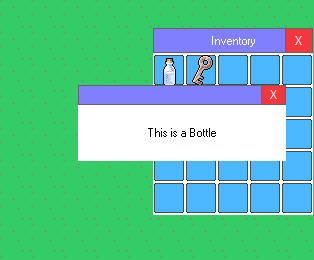
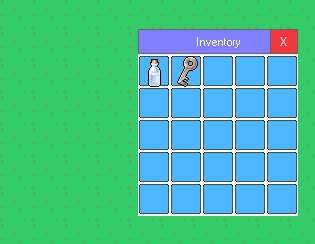

-You can drop the blue tiles
-If you drag an obj on the map it will teleport to the bottom of the map as if you dropped it from your inv
I'm just listing some bugs, thanks for all the work Kid and Rick