v0.4.0 Changelog
+ Added plus monsters encounters.
⠀⠀> Any monster that spawns in the dungeons has a 0.75% chance to automatically upgrade into a Plus (+) Monster. They are slightly bigger in size. They also have tougher stats and will reward greater EXP.
+ Changed the default font displayed on maptext.
⠀⠀> The old font wasn't very legible. Hopefully the new one looks better.
+ Tweaked the EXP formula (again).
⠀⠀> At higher levels it was possible to receive a negative amount of experience. This has been fixed.
+ Archers damage has been fixed (again).
⠀⠀> With Archers being the newest class added to the game, there were bound to be a few bugs. It's almost embarrassing how many there actually are. I THINK I've gotten everything squared away now, all of their skills should deal appropriate damage.
+ More optimizations / savefile fixes.
⠀⠀> Most of the changes in this update were just optimizations. Fixing how savefiles were read, many tweaks to enemies and player dungeons to improve performance.
Shard |
||
Challenge over 1,000+ programmatically generated dungeons in this 2D online RPG, inspired by classic mythology & other franchises. [More] |
To download this game for your Linux/Mac installation, enter this on your command line:
DreamDownload byond://Obvious9.Shard##version=9 Emulator users, in the BYOND pager go to File | Open Location and enter this URL:byond://Obvious9.Shard##version=9 |
Only Windows users can play this game. If you have an emulator, you can join the waiting list to be informed when a new server is ready to play.  A 2D online RPG inspired by classic mythology and other franchises.  ⠀⠀ ⠀⠀ Features: ⠀⠀- Start your adventure as one of four traditional RPG classes. ⠀⠀- Form a party of up to 3 players to challenge the dungeons. ⠀⠀- Every dungeon is programmatically-generated. ⠀⠀- Player-owned stalls gives players control & influence over a server's economy. ⠀⠀- Cute pixelated dogs. ⠀⠀- and many secrets to discover! Controls: ⠀⠀ENTER Toggle Chat / Advance NPC Dialog (if talking to NPC) ⠀⠀SPACE Talk to NPC / Use Dungeon Portal ⠀⠀TAB Auto Target ⠀⠀WASD Move ⠀⠀I Toggle Inventory ⠀⠀O Toggle Hotbar ⠀⠀P Toggle System Menu ⠀⠀Numpad 1-9 Hotbar Skills Chat Commands: ⠀⠀/save - Manually save your game. ⠀⠀/tell [player] [message] - Privately message another player. ⠀⠀/shout [message] - Send a message to everyone in the server. Credits: Code ⠀⠀Flick (F_Damage) ⠀⠀F0lak (Particles tutorials) ⠀⠀Forum_account (HudGroups, MapInstancing, Keyboard, Autojoining) ⠀⠀Kidpaddle45 (Mouse Wheel Zoom, Shadow Generator) ⠀⠀JP (jp_DungeonGenerator) ⠀⠀Shadowdarke (screen_transitions) ⠀⠀SuperAntx (SimpleMove) ⠀⠀Ter13 (Various tutorials & snippets) ⠀⠀Obvious9 Music / Sound FX ⠀⠀Tim Beek & The Royalty Free Music Pack Art ⠀⠀Character Art: RPG Charas Project ⠀⠀Backgrounds & Landscape Art: ⠀⠀⠀⠀Itch.io, OpenGameArt.org, and CraftPix.net contributors: CodeManuPro, Camacebra, ⠀⠀⠀⠀Daniel Eddelland, DustyChest, Ppeldo, Pipoya, Pzuh, and others. |
Obvious9: (Mar 18 2023, 11:57 am)
Obvious9: (Jan 30 2023, 6:27 am)
GamerninjaSK wrote:
i use that keyboard library too, but my problem is that it does not accept "a" even in the demos No clue tbh. I am using interface macros for WASD / movement keys specifically. I use the Keyboard lib for things like using the dungeon portal, talking to NPCs, etc. Entities that need to be found near the player before they can be triggered. You might wanna try posting on the developer forums or in the discord with a snippet of your code? Someone should be able to help you out there. GamerninjaSK: (Jan 29 2023, 7:14 am)
i use that keyboard library too, but my problem is that it does not accept "a" even in the demos
Obvious9: (Jan 29 2023, 7:05 am)
GamerninjaSK wrote:
In the tutorial i am stuck on the part where the npc wants me to assign a skill to a key, i dont know how to continue the turorial. i assigned the skill and used it but nothing You can skip straight to the end of the tutorial if you begin talking to him with your hotbar & profile menu already open and the tutorial NPC already targeted. Make sure you are doing / have done the following: - Your profile menu is open (press P) - Your hotbar is open (press O) - Mercury is targeted (press TAB) if all three of these are met, Mercury will then spawn a monster. Kill it to complete the tutorial. also how do you handle keyboard keys in the code? i am coding my own game and i wanna know I use Forum_account's Keyboard library, but the interface's built-in macros work just as well if not better. |
Copyright © 2024 BYOND Software.
All rights reserved.
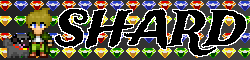




⠀⠀+ Added particles and filter effects to water & lava.
⠀⠀+ Shadows are now generated for mobs and overworld objects.
⠀⠀+ You can now zoom-in by scrolling the mouse wheel.
⠀⠀+ Added a selling items interface to NPC shopkeepers.
⠀⠀+ Added an animation to pick up drops.
⠀⠀⠀⠀> Special thanks to Ter13 and their BYOND23 GameJam entry.
⠀⠀+ Dungeons now have assigned elements.
⠀⠀⠀⠀> A-keywords already had a color_type setting to give certain maps more visual differences. This was reworked into assigned dungeon elements. This will affect the types of monsters you encounter, and give a higher chance of spawning that element's Shard as an item.
⠀⠀+ Added 12 keywords.
⠀⠀⠀⠀> 2 new A-keywords, 2 new B-keywords, and 2 new C-keywords each were added to both Mac Annand's and Dol Donna's Dungeon Portals.
⠀⠀+ After earning 30+ reputation in Mac Annand, you can learn how to Fish.
⠀⠀⠀⠀> This is an alternative way of earning GP. There are currently 3 fishing areas, 2 in Mac Annand and 1 in Dol Donna. Speak to "Deck Hand" after completing enough dungeons. Dungeon fishing coming soon™.
⠀⠀+ Upon obtaining 10 shards of your own element, you will learn the skill "Shard Shot."
⠀⠀⠀⠀> Costs 1 shard of your elemental attribute. All classes may learn this skill. Shoots a projectile that afflicts magical attack damage, and inflicts burn status to any enemy in the projectile's path.
⠀⠀+ Upon obtaining 30 shards of your own element, you will learn the skill "Shard Vortex."
⠀⠀⠀⠀> Costs 3 shards of your elemental attribute. All classes may learn this skill. Summon a whirlpool that afflicts magical attack damage in an AOE, and inflicts slow movement status.
⠀⠀+ Many optimizations to dungeon generation and the combat targeting system.
⠀⠀+ Fixed a weird regex bug.
⠀⠀⠀⠀> The profanity filter was causing errant characters to appear at the beginning of player names. After modifying the regex, it seems to be working OK again.
⠀⠀+ Tweaked the EXP formula to make leveling easier.