How would I make it where the...
-Left side pane has the Stats and Inventory.
-Right side pane has the commands tabs.
Here is a picture of the skin.
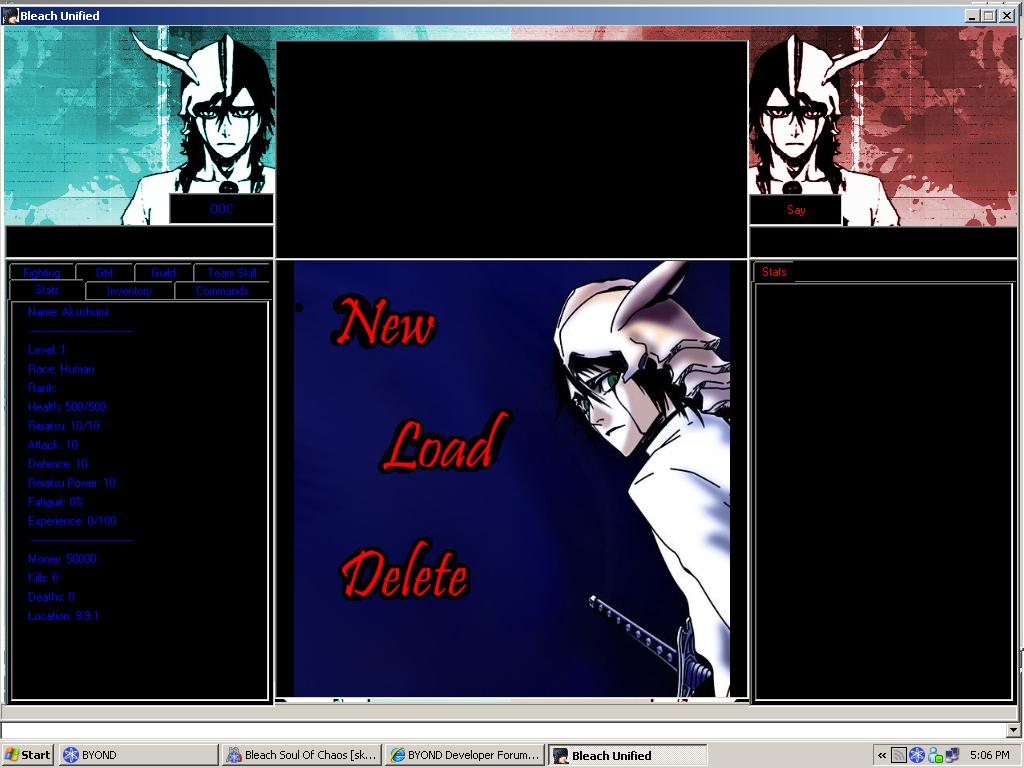
ID:157097
May 20 2010, 12:09 pm (Edited on May 22 2010, 3:28 am)
|
|
I really need help...
How would I make it where the... -Left side pane has the Stats and Inventory. -Right side pane has the commands tabs. Here is a picture of the skin. 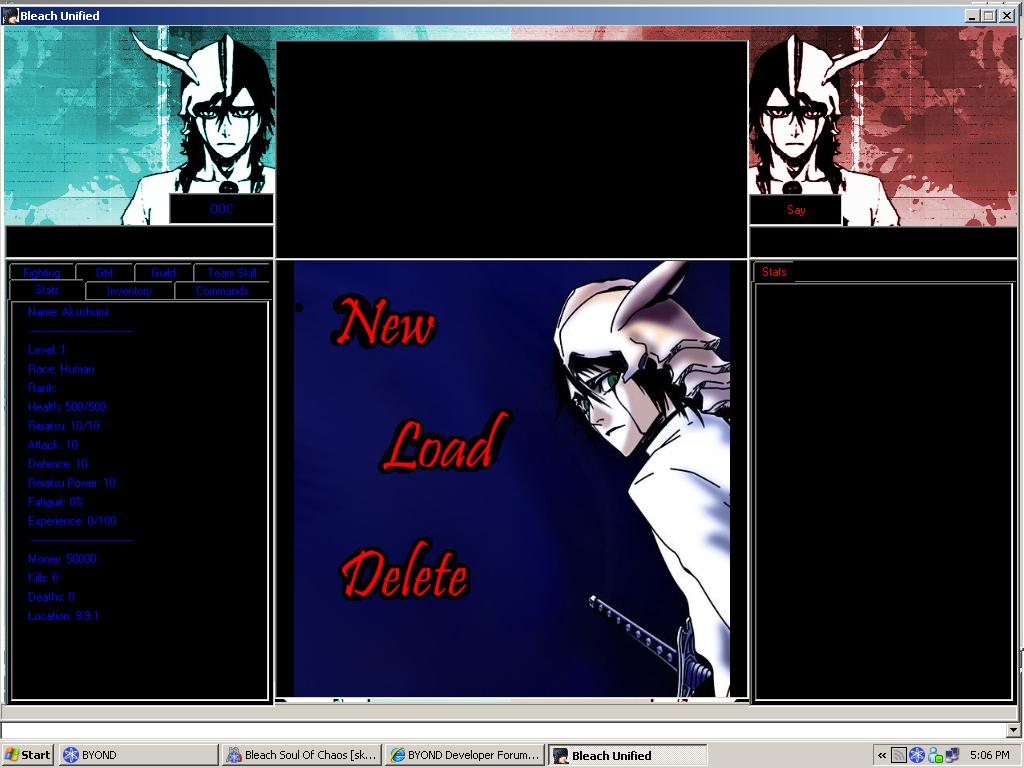 | |
May 20 2010, 12:52 pm
|
|
I'm not sure, but I don't think it's possible to seperate the different tabs into different statpanels.
| |
Why not? Shouldnt you be able to since the inventory and stat panel are user defined in the code?
What is there that I could add in it's place? | |
Since that seems impossible how would I make a right side panel that shows all of the players online and there icon?
| |
Skyspark wrote:
Leur wrote: Akushumi wrote: Code wise...
| |
Ok I a need someone to show me how to make a grid that shows a who panel I tried to look at the tutorial but I didn't really understand it If you saw the skin you would know that I understand the basics just not the harder stuff.
| |
Well, making a grid is simple, you do that through the interface file ^_^
Smart alec comments aside, did you tried checking out the Skin Reference (in DM: Help > Skin Reference)? The skin reference shows you the parameters and, in some cases, specific values used in winset() and other skin procedures. If you looked up about grids in the special note section, you would have gotten something like this: Ref << output("Message output to grid", "[Grid ID]:[column],[row]") That's how you output messages to a grid, I am sure you can easily find out how to do icons and object references. One thing you should note that if you do make a Who grid, or any grid which has a possibility of having an item removed, you MUST "null" or "resize" the grid before updating it, so the objects removed do not show up in the grid nor any duplicates remain. This can be done modifying cells to either "0x0" (for the nulling) or "[column]x[row]" for the specific size you want. I prefer the nulling, less headache in case something happens. Oh and forum search is a nice tool, you should try using that first before posting a question, in case someone asked a similar question beforehand ^_^ | |