hello, i have a question:
how to make my game to be maximized not lose the quality of the icons?
additionally
how to make hud objects in the stay where they belong?
currently this is the result of my project.
NORMAL SCREEN:
http://i1155.photobucket.com/albums/p553/JEY_SENSEY/ minimizado.png
MAXIMIZED SCREEN:
http://i1155.photobucket.com/albums/p553/JEY_SENSEY/ maximizado.png
I have seen some games to be maximized not lose the quality of its icons and all icons are in their respective places without those annoying black side and that's what I want whit mi game.
I hope I was clear about what I want and expect from their great help thank you very much
http://www.byond.com/forum/?post=1816091
The article has working code snippets and thorough explanations. If you aren't willing to read the article, you aren't trying to help yourself. | |
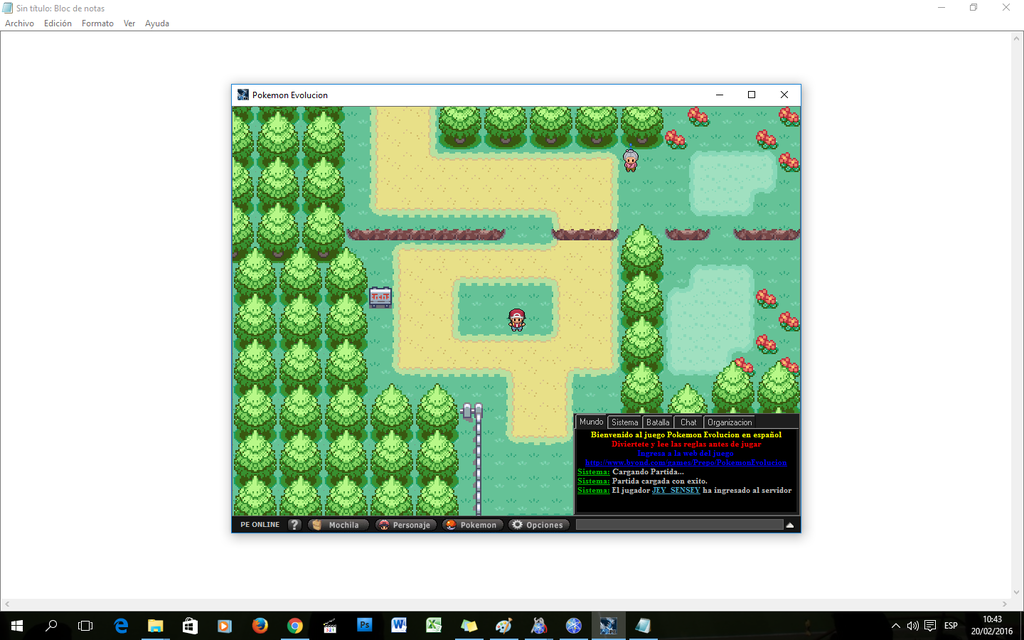
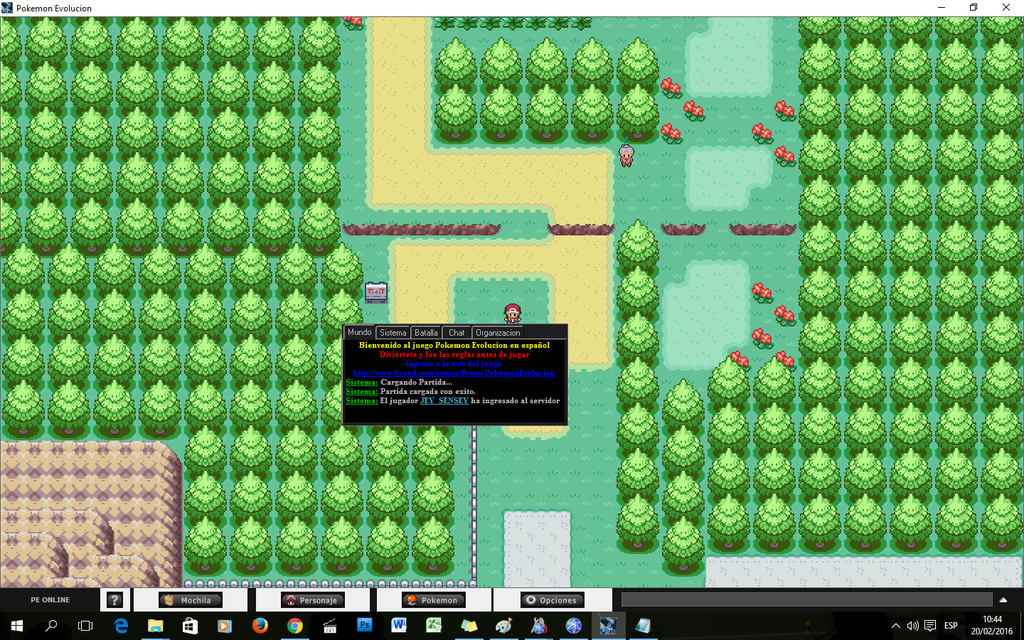
As for the getting rid of the void, you need to calculate the maps size for the client when they go into full screen and divide the x and y by 32. Round down and set the client's view to "[x]x[y]". You probably should rethink that though, as player's with smaller screens would be at a disadvantage with this method.